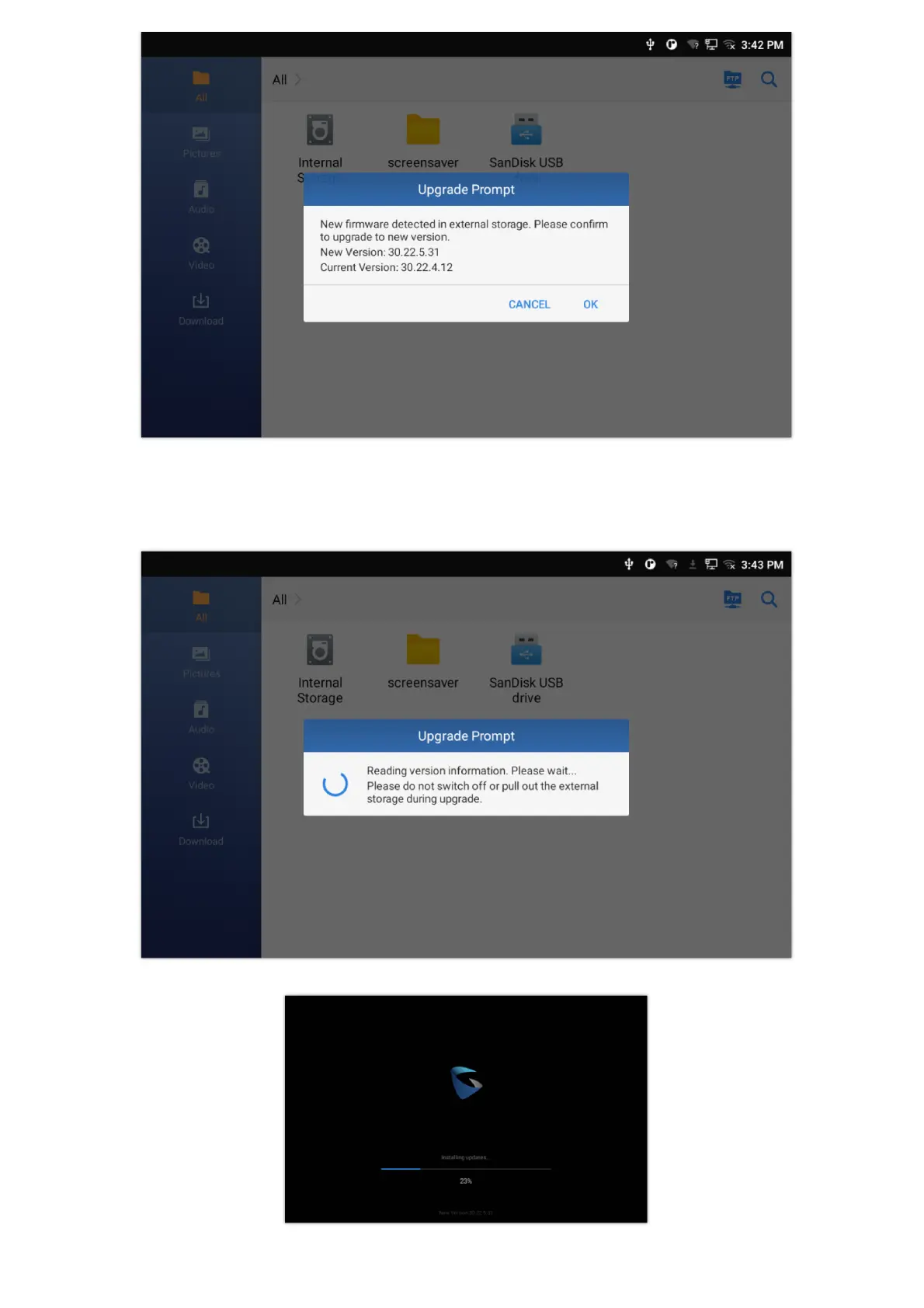Figure 30: Upgrade Prompt
Step 4: Click “OK” , the device will perform upgrade automatically. This process will takes about 3 minutes.
Note: When prompted by this screen, ensure that the USB flash drive is inserted into the device.
Figure 31: Reading version information
Figure 32: Installing Firmware