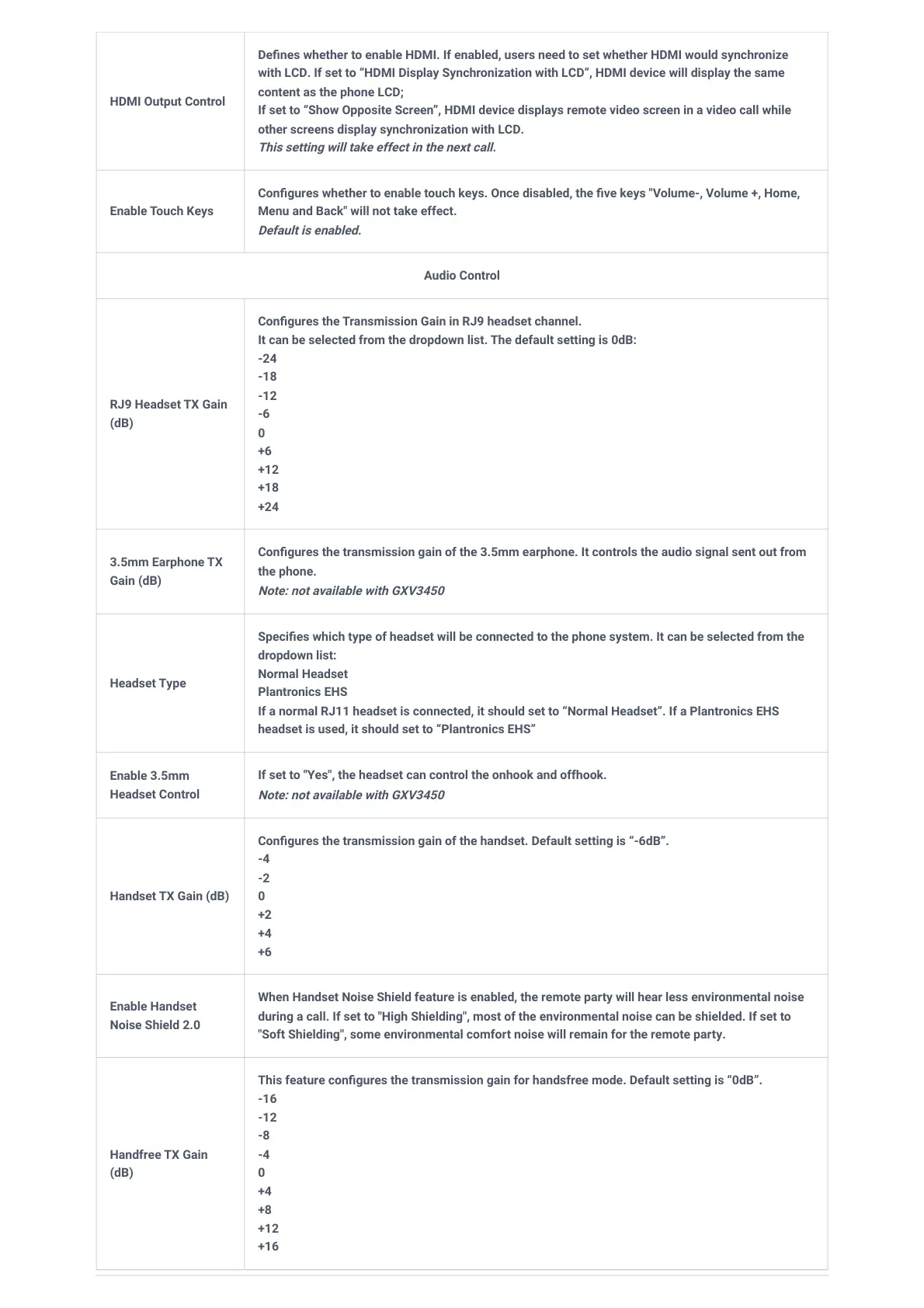HDMI Output Control
Defines whether to enable HDMI. If enabled, users need to set whether HDMI would synchronize
with LCD. If set to “HDMI Display Synchronization with LCD”, HDMI device will display the same
content as the phone LCD;
If set to “Show Opposite Screen”, HDMI device displays remote video screen in a video call while
other screens display synchronization with LCD.
This setting will take effect in the next call.
Enable Touch Keys
Configures whether to enable touch keys. Once disabled, the five keys "Volume-, Volume +, Home,
Menu and Back" will not take effect.
Default is enabled.
Audio Control
RJ9 Headset TX Gain
(dB)
Configures the Transmission Gain in RJ9 headset channel.
It can be selected from the dropdown list. The default setting is 0dB:
-24
-18
-12
-6
0
+6
+12
+18
+24
3.5mm Earphone TX
Gain (dB)
Configures the transmission gain of the 3.5mm earphone. It controls the audio signal sent out from
the phone.
Note: not available with GXV3450
Headset Type
Specifies which type of headset will be connected to the phone system. It can be selected from the
dropdown list:
Normal Headset
Plantronics EHS
If a normal RJ11 headset is connected, it should set to “Normal Headset”. If a Plantronics EHS
headset is used, it should set to “Plantronics EHS”
Enable 3.5mm
Headset Control
If set to "Yes", the headset can control the onhook and offhook.
Note: not available with GXV3450
Handset TX Gain (dB)
Configures the transmission gain of the handset. Default setting is “-6dB”.
-4
-2
0
+2
+4
+6
Enable Handset
Noise Shield 2.0
When Handset Noise Shield feature is enabled, the remote party will hear less environmental noise
during a call. If set to "High Shielding", most of the environmental noise can be shielded. If set to
"Soft Shielding", some environmental comfort noise will remain for the remote party.
Handfree TX Gain
(dB)
This feature configures the transmission gain for handsfree mode. Default setting is “0dB”.
-16
-12
-8
-4
0
+4
+8
+12
+16