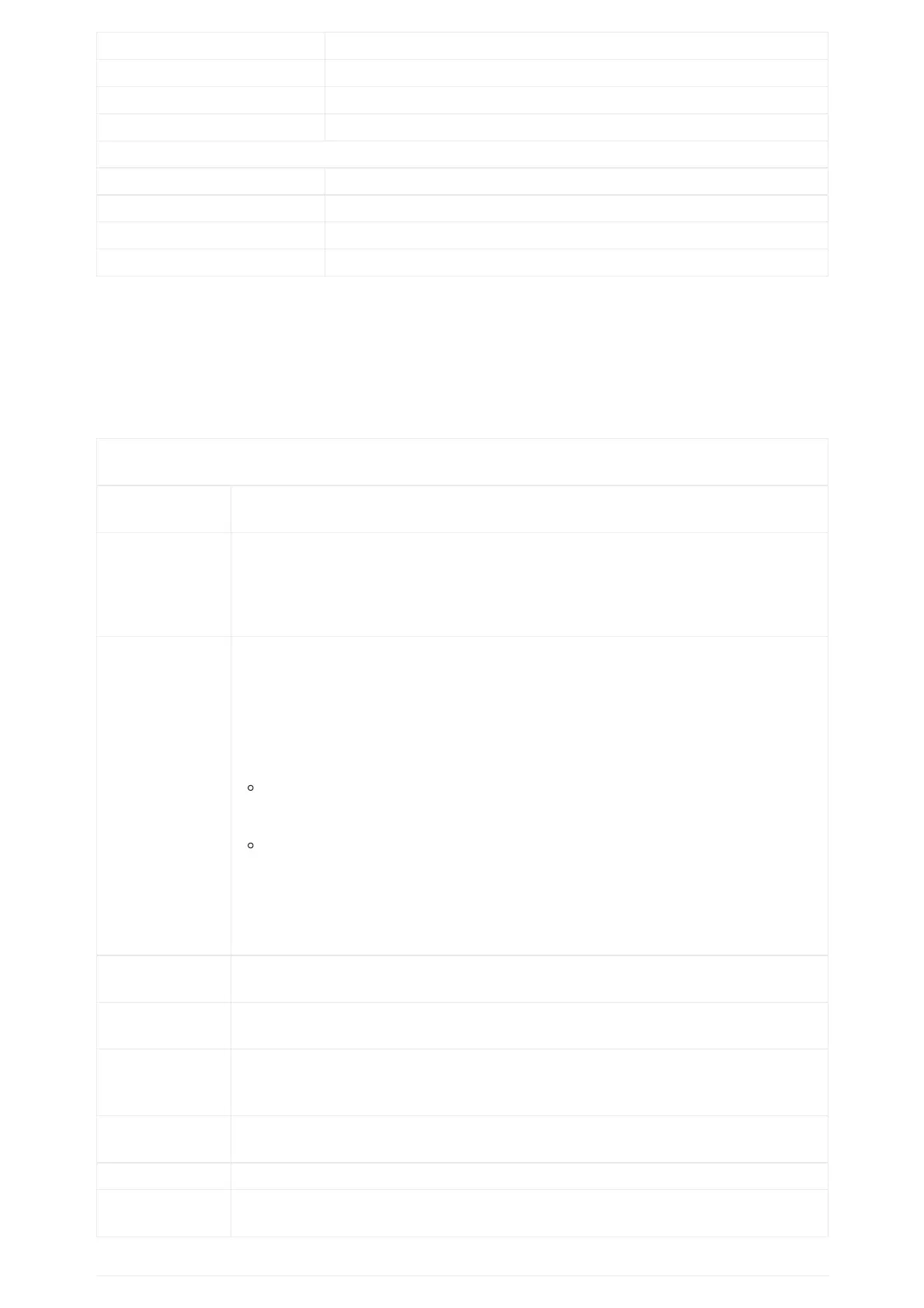File name Displays the name of the recording file
Duration Displays the duration of the phone call
Date Displays the date the call was recorded on
Operation Delete, Modify or download the recording file
Normal Recording
File name Displays the name of the recording file
Duration Displays the duration of the phone call
Date Displays the date the call was recorded on
Operation Delete, Modify or download the recording file
Table 50: Applications/Recording
Value-added
Service (0/10)
Service Type
Users can set the service type to “Door System” to configure the door system options, or to “DTMF”
to set DTMF content to send it during calls.
Door System Type
Set the door system type to “GDS” if the GDS door system is used, or set it to “Baudisch” if another
door system brand is used.
Note: Each GDS door system has 2 different access passwords to control 2 doors separately named as
[Related Display Name1] & [Related Display Name2] below for door 1 and 2 respectively.
System Number
Specifies the door system number which is the SIP user ID configured on door system or its IP
address, if the door system is using IP call. It enables to show open door button when caller number
or IP address matches with this setting. e.g:”36311″ or “192.168.124.81”.
Note: When set “Door System Type” to “Baudisch” a “configure” button will appear to allow user to
configure groups of door system URL and User ID for 100 entries.
System Number: This is used to configure the User ID of door system. Once configured, only
the call from this User ID would use door system while other calls use the default mode.
System Address: This is used to input the IP address or URL of the system in order to identify
the call from door system.
Users can set HTTP authentication credentials on the URL for Door Systems that require
authentication to send HTTP stream. The URL format will be similar to the following:
http://username:password@192.168.1.150/goform/stream?cmd=get&channel=4
Display Name
Configures the display name of the door system. When the call matches the configured system
number, the name will be displayed on LCD.
Related Display
Name1
Configures the name that will be displayed on LCD for door 1 when the call matches the configured
GDS door system number.
Access password
Determines the door system password which should match the one configured on the used door
system settings. In case the GDS is set as ‘Door System type’ parameter, the password should match
the one configured on the GDS to open door 1.
Related Display
Name2
Indicates the name that will be displayed on LCD for door 2 when the call matches the configured
system number.
Access password The configured password should match the one configured on the GDS to open door 2.
System Ringtone
Allows users to configure the ringtone for the door System. Users can choose different ringtones
from the dropdown list.