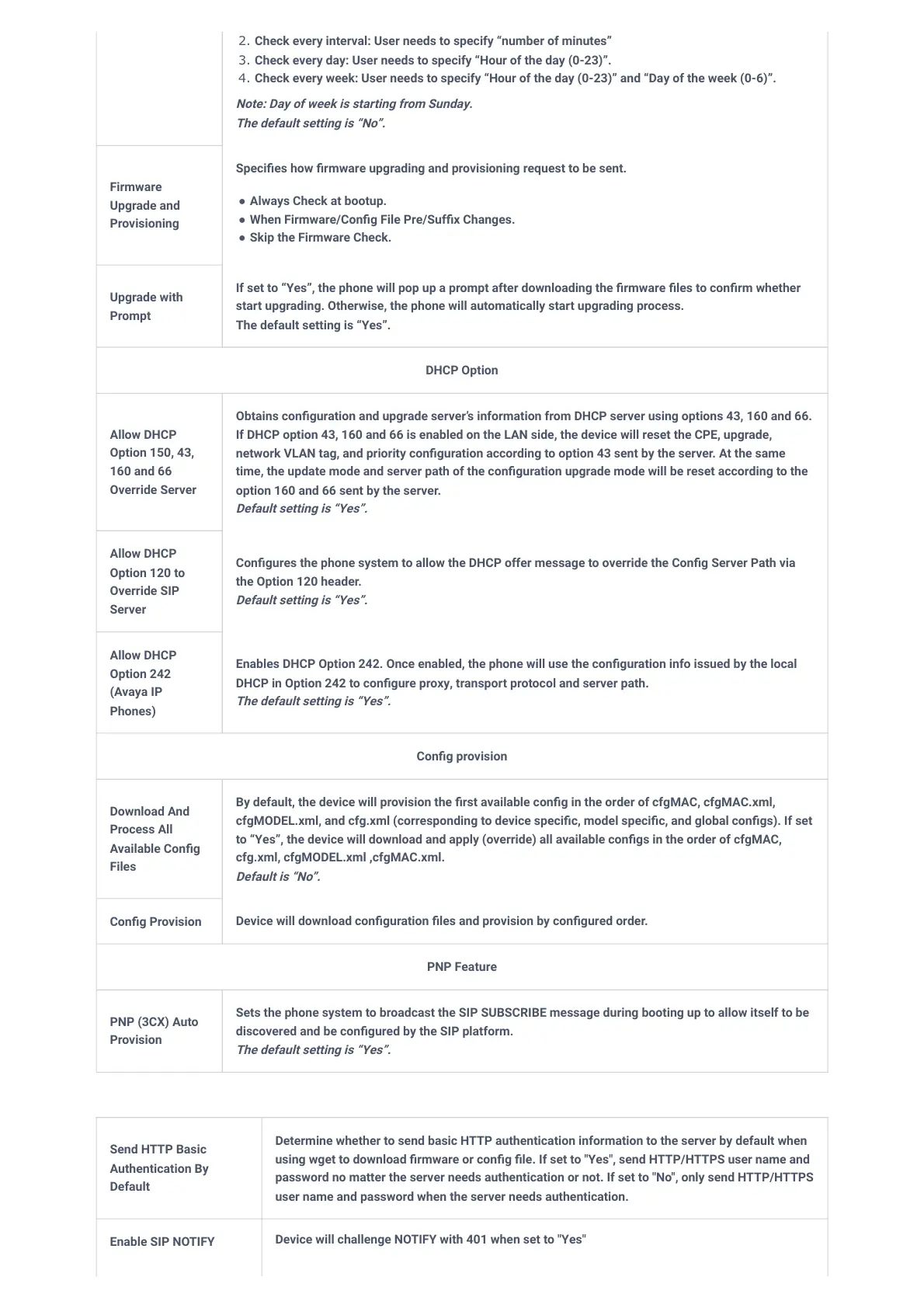2. Check every interval:User needs to specify “number of minutes”
3. Check every day: User needs to specify “Hour of the day (0-23)”.
4. Check every week: User needs to specify “Hour of the day (0-23)” and “Day of the week (0-6)”.
Note: Day of week is starting from Sunday.
The default setting is “No”.
Firmware
Upgrade and
Provisioning
Specifies how firmware upgrading and provisioning request to be sent.
● Always Check at bootup.
● When Firmware/Config File Pre/Suffix Changes.
● Skip the Firmware Check.
Upgrade with
Prompt
If set to “Yes”, the phone will pop up a prompt after downloading the firmware files to confirm whether
start upgrading. Otherwise, the phone will automatically start upgrading process.
The default setting is “Yes”.
DHCP Option
Allow DHCP
Option 150, 43,
160 and 66
Override Server
Obtains configuration and upgrade server’s information from DHCP server using options 43, 160 and 66.
If DHCP option 43, 160 and 66 is enabled on the LAN side, the device will reset the CPE, upgrade,
network VLAN tag, and priority configuration according to option 43 sent by the server. At the same
time, the update mode and server path of the configuration upgrade mode will be reset according to the
option 160 and 66 sent by the server.
Default setting is “Yes”.
Allow DHCP
Option 120 to
Override SIP
Server
Configures the phone system to allow the DHCP offer message to override the Config Server Path via
the Option 120 header.
Default setting is “Yes”.
Allow DHCP
Option 242
(Avaya IP
Phones)
Enables DHCP Option 242. Once enabled, the phone will use the configuration info issued by the local
DHCP in Option 242 to configure proxy, transport protocol and server path.
The default setting is “Yes”.
Config provision
Download And
Process All
Available Config
Files
By default, the device will provision the first available config in the order of cfgMAC, cfgMAC.xml,
cfgMODEL.xml, and cfg.xml (corresponding to device specific, model specific, and global configs). If set
to “Yes”, the device will download and apply (override) all available configs in the order of cfgMAC,
cfg.xml, cfgMODEL.xml ,cfgMAC.xml.
Default is “No”.
Config Provision
Device will download configuration files and provision by configured order.
PNP Feature
PNP (3CX) Auto
Provision
Sets the phone system to broadcast the SIP SUBSCRIBE message during booting up to allow itself to be
discovered and be configured by the SIP platform.
The default setting is “Yes”.
