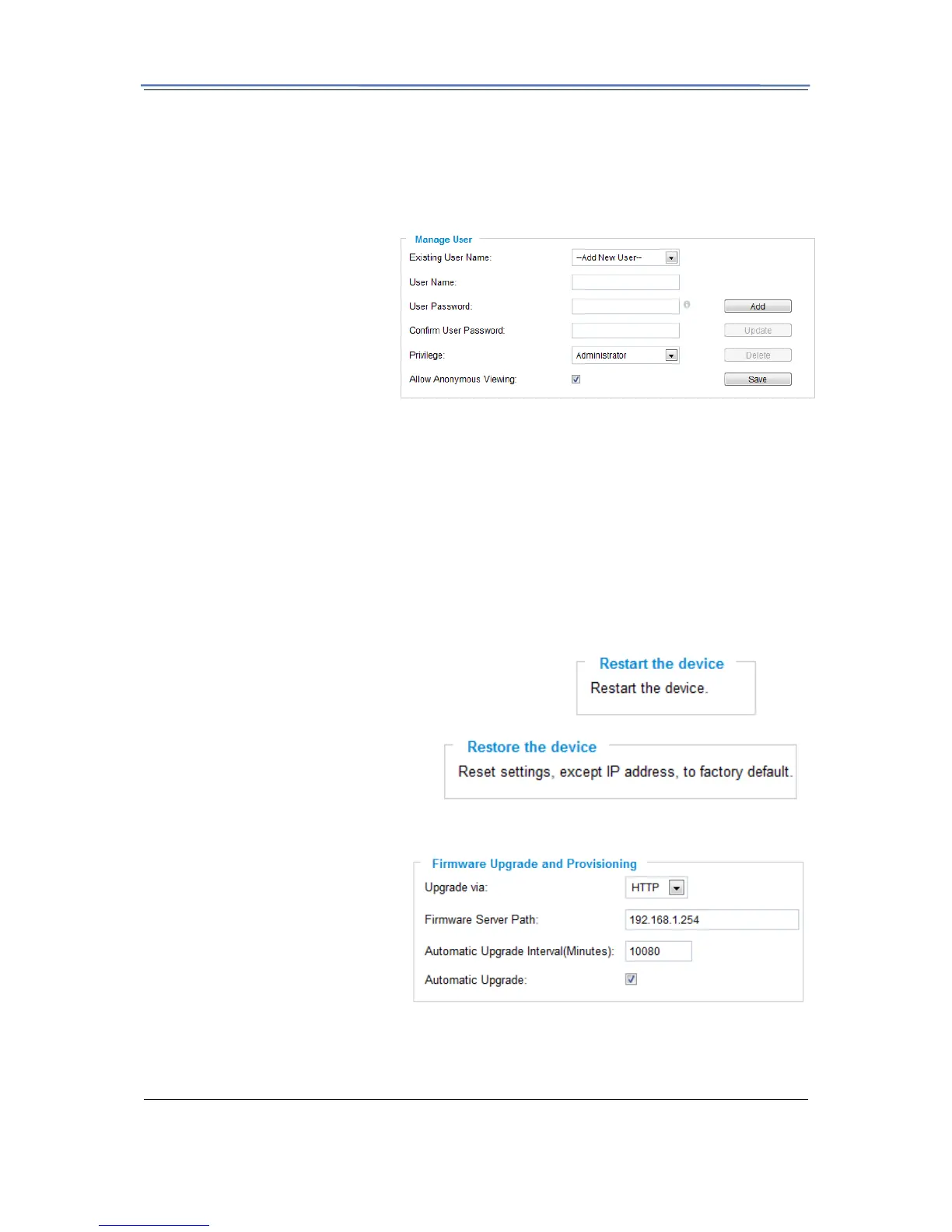GXV3611 Mini IP Dome Camera
Firmware 1.0.4.6 Page 23 of 34
Grandstream Networks, Inc. 09/2010
GXV3611 User Management Page
All current users will be list in the User List section of this page. You can also add and remove
users here.
Existing User Name –The field
lists all of the current users. You
can insert or remove users from
the list by click on the Add or
Update or Delete button.
User Name / Password – The
user name and password
required to login.
Privilege – The privilege for the user to access to configuration page.
Allow Anonymous Login – If ‘Allow Anonymous Login’ is set to Yes, no user name and
password are required to login to the GXV3611 web configuration pages.
If you login anonymously, you will not be able to change any settings.
GXV3611 Maintenance Page
Server Maintenance
Restart – Click this button to restart the GXV3611.
Restore – Click this button to perform a
partial factory reset (The IP address will
not be cleared) .
Firmware Upgrade and Provisioning Items
Upgrade via – This field lets you
choose the firmware upgrade
method. The GXV3611 supports
HTTP, HTTPS and TFTP.
Firmware Server Path – The IP
address or domain name of the
firmware server (the location of the
firmware files) .
Automatic Upgrade Interval – Enter the frequency (in minutes) in which the
HTTP/HTTPS/TFTP server will be checked for new firmware upgrades or configuration
changes.
