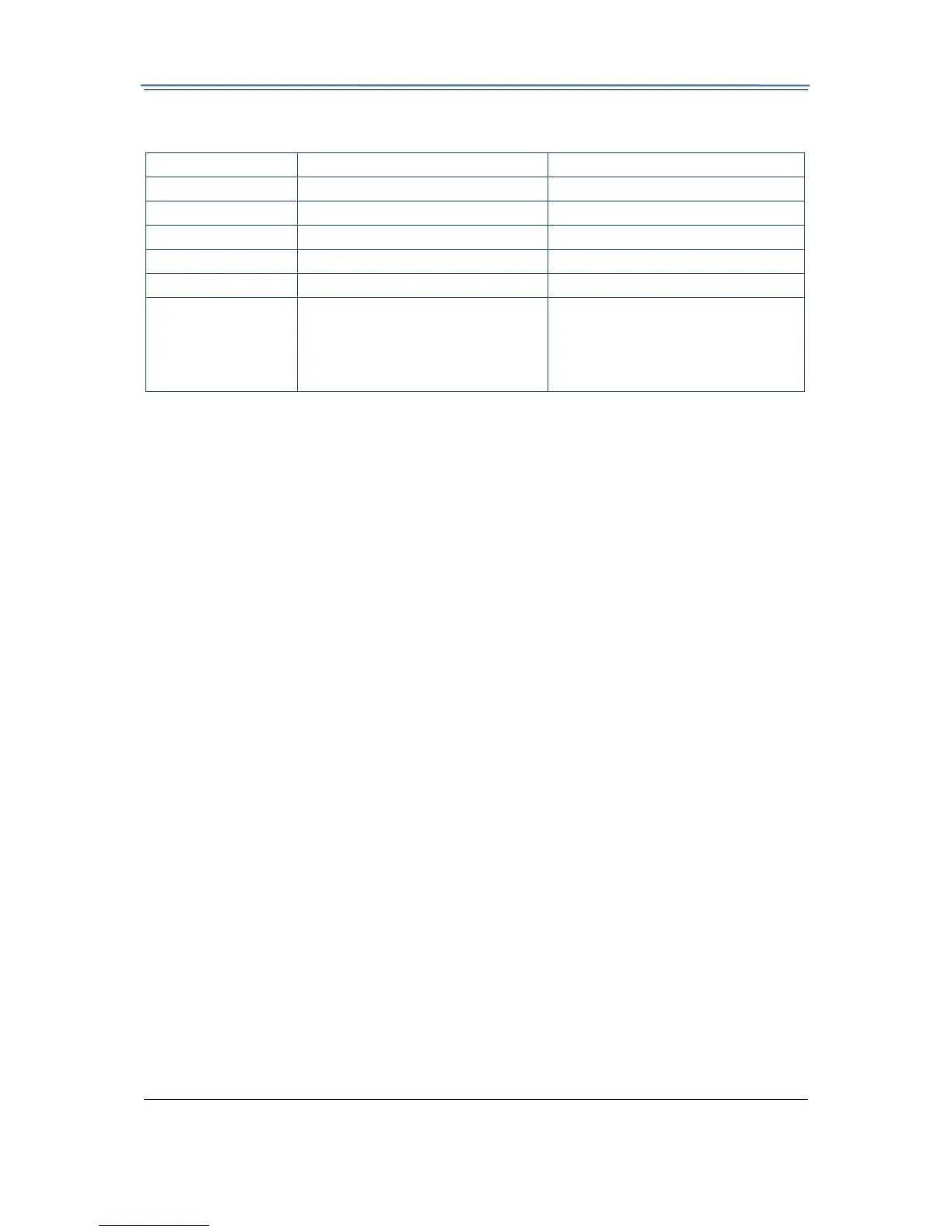GXV3611 Mini IP Dome Camera
Firmware 1.0.4.6 Page 10 of 34
Grandstream Networks, Inc. 09/2010
GXV3611 Lens Specification
Parameters GXV3611-HD GXV3611-LL
Lens Mount M12 M12
Lens Format 1/3” 2 Mega pixels 1/4”
Focal Len
th 4.2 mm 4.5 mm
Aperture (D/f’) 1.8 1.9
View Angle 71 64
Size
(Diameter x
Length 1 x Length
2
14x15.8mm 14x12.91mm
