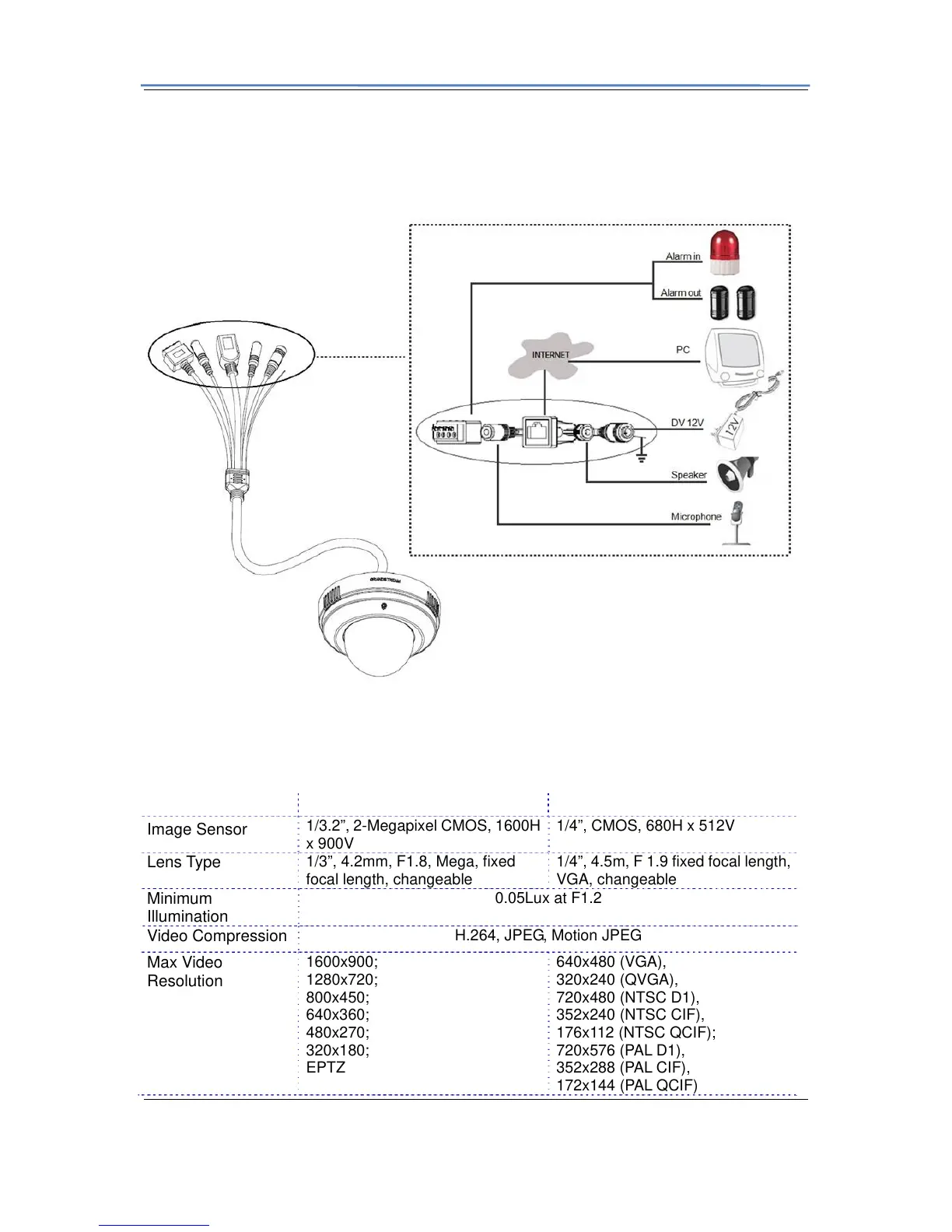GXV3611 Mini IP Dome Camera
Firmware 1.0.4.6 Page 8 of 34
Grandstream Networks, Inc. 09/2010
DC 12V – 12V DC power jack; UL Certified.
POWER – The indicator will be solid green if the power is on.
Ground – wire used for grounding
GXV3611 Key Features
The table below lists the key features the GXV3611 Supports.
Features GXV3611-HD GXV3611-LL
Image Sensor
1/3.2”, 2-Megapixel CMOS, 1600H
x 900V
1/4”, CMOS, 680H x 512V
Lens Type
1/3”, 4.2mm, F1.8, Mega, fixed
focal length, changeable
1/4”, 4.5m, F 1.9 fixed focal length,
VGA, changeable
Minimum
Illumination
0.05Lux at F1.2
Video Compression
H.264, JPEG, Motion JPEG
Max Video
Resolution
1600x900;
1280x720;
800x450;
640x360;
480x270;
320x180;
EPTZ
640x480 (VGA),
320x240 (QVGA),
720x480 (NTSC D1),
352x240 (NTSC CIF),
176x112 (NTSC QCIF);
720x576 (PAL D1),
352x288 (PAL CIF),
172x144 (PAL QCIF)
