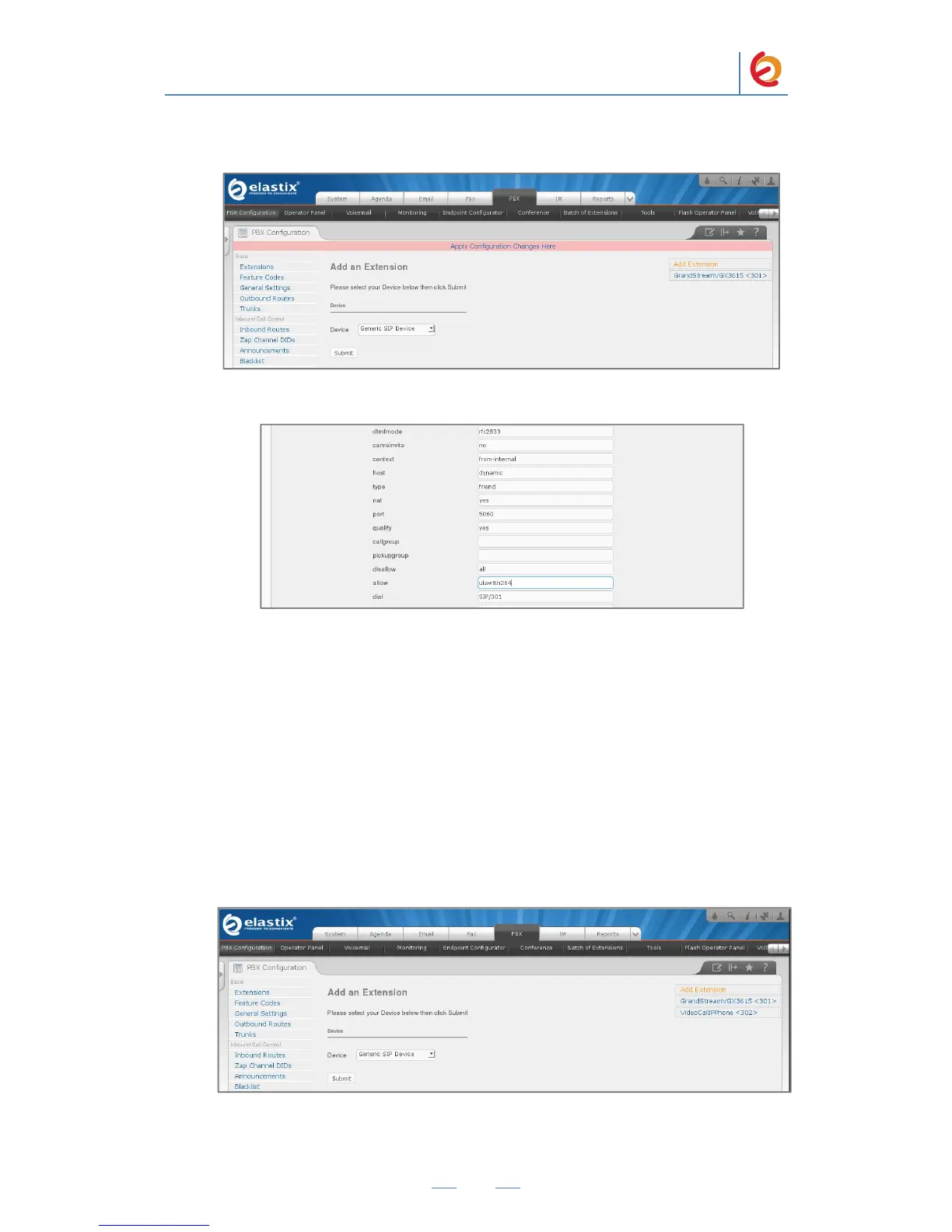allow: ulaw&h264
Figure 4-5
Figure 4-6. Extensions
H264 is the video codec use by Grandstream GXV3615 on default settings.
8. Click on “Submit” button at the end of the page, and you will see a similar page on
Figure 4-5 displaying the “Apply Configuration Changes Here” pink ribbon on top of
the screen. Click on there to apply changes.
9. Repeat steps 4, 5, 6, 7 and 8 to configure the Video Call IP Phone. Use a different
extension and a secure password.
10. Finally, you should have something like seen in Figure 4-7.
Figure 4-7
