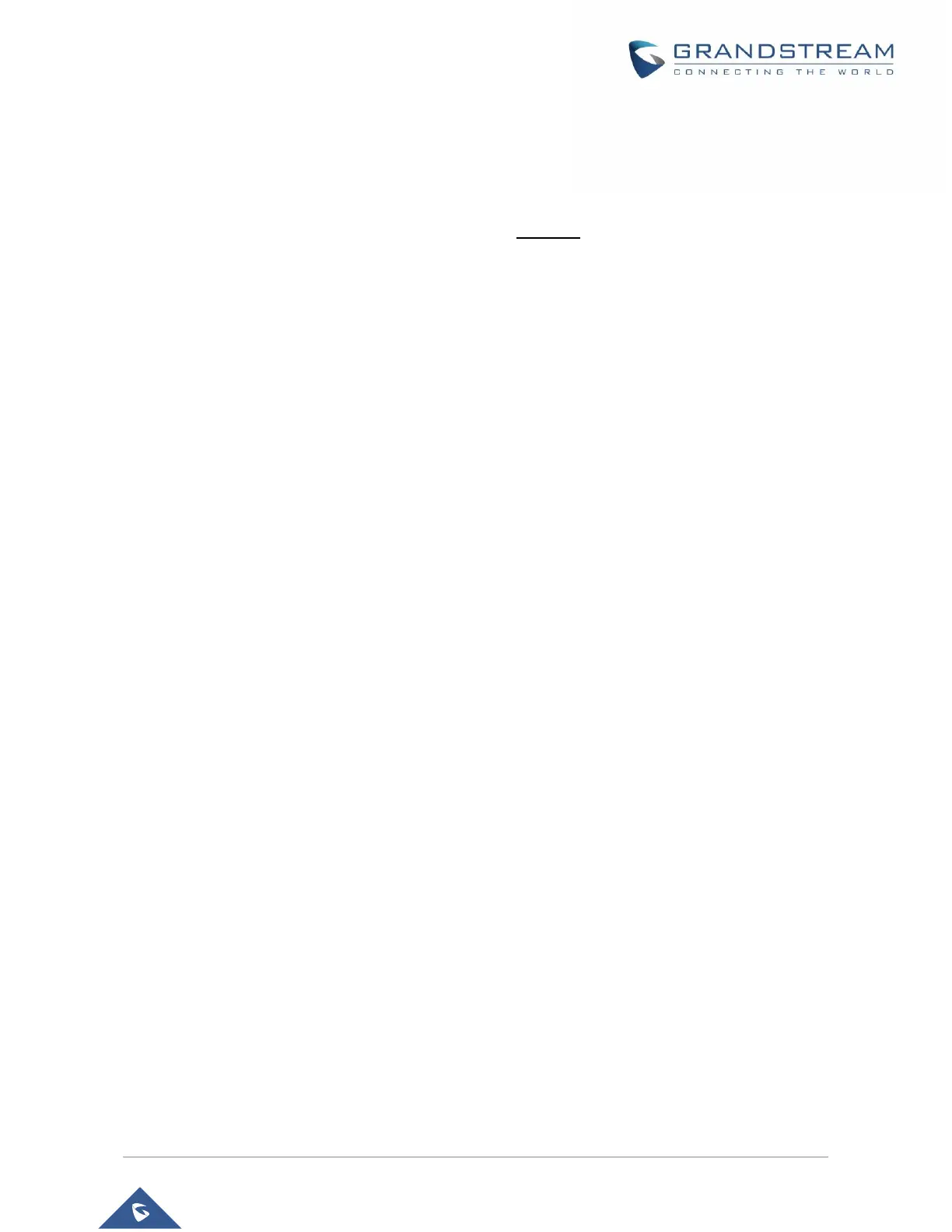P a g e | 31
GXW42xx User Manual
Version 1.0.15.30
Sending and Receiving Fax
GXW42XX supports fax in two modes: 1) T.38 (Fax over IP) and 2) Fax Pass through. T.38 is the preferred
method because it is more reliable and works well in most network conditions. If the service provider
supports T.38, please use this method by selecting T.38 as fax mode (default). If the service provider does
not support T.38, pass-through mode may be used. If you have problems with sending or receiving Fax,
toggle the Fax Tone Detection Mode setting.
