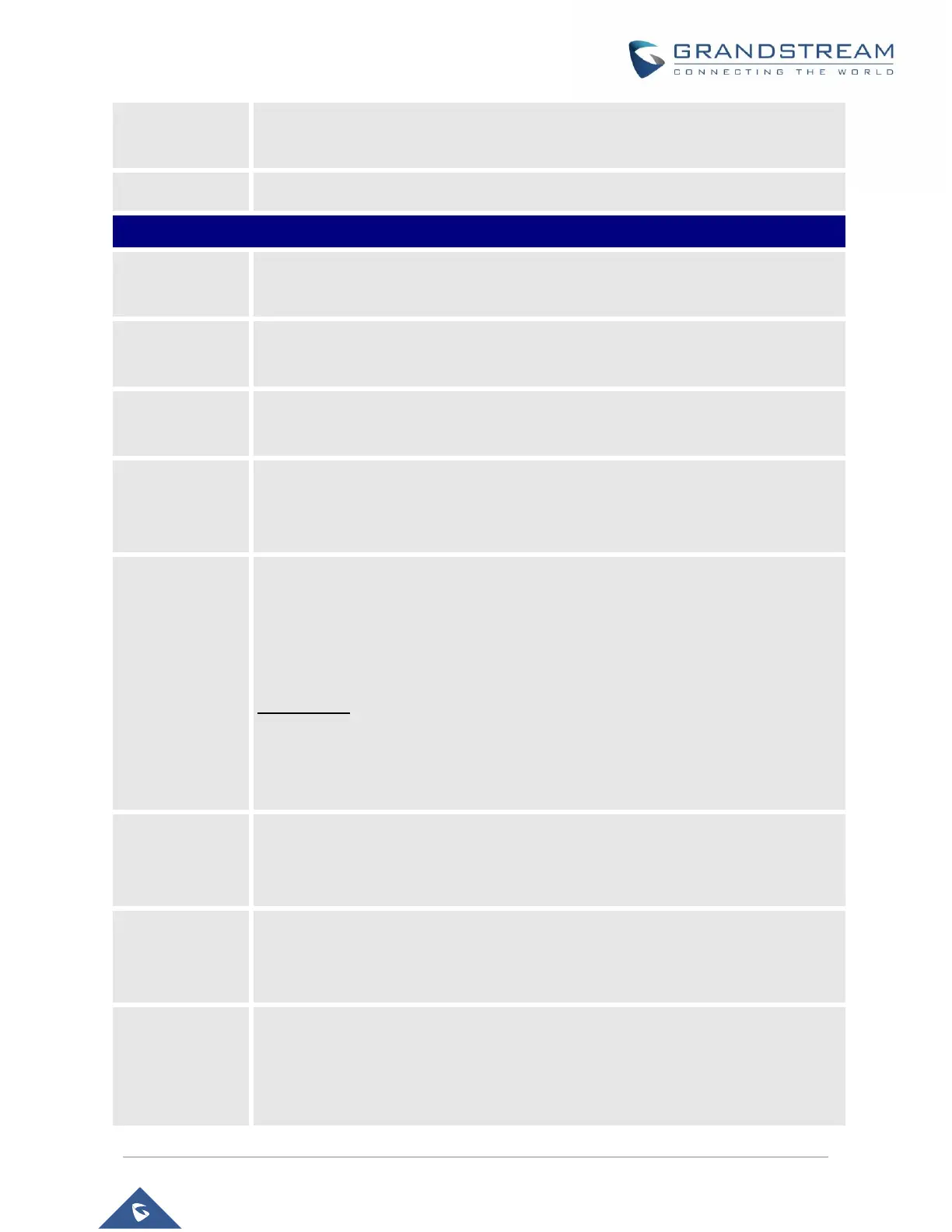P a g e | 50
GXW42xx User Manual
Version 1.0.15.30
The NAT IP address used in SIP/SDP messages. It should ONLY be used if required
by your ITSP.
A SIP Extension to notify the SIP server that the phone is behind a NAT/Firewall.
SIP Settings - Basic Settings
User can select UDP or TCP or TLS. Please make sure you’re SIP Server or network
environment supports SIP over the selected transport method. Default is UDP.
This parameter controls whether the GXW42XX needs to send REGISTER messages
to the proxy server. The default setting is “Yes”.
Default is No. If set to “Yes”, the SIP user’s registration information is cleared on
reboot.
Add Auth Header
on Initial
REGISTER
Default is No. If set to “Yes”, an Authentication Header with blank nonce will be added
in the initial REGISTER.
Outgoing Calls
Without
Registration
If set to “Yes,” user can place outgoing calls even when not registered (if allowed by
Internet Telephone Service Provider) but is unable to receive incoming calls.
Any port, member of a Hunting Group that is not registered with a SIP account, will be
able to place outbound calls using the SIP credentials of the primary Hunting Group
port. Default is No.
For example: Port 1, 3 and 5 are members of the same Hunting Group. Port 1 is
registered with a SIP account. Ports 3 and 5 are not registered. Ports 3 and 5 will be
able to place outbound calls using the SIP account of port 1, even if Outgoing Call
without Registration is set to No.
Allows the user to specify the time frequency (in minutes) for the GXW42XX to refresh
its registration with the specified registrar. The default interval is 60 minutes (or 1 hour).
The maximum interval is 65535 minutes (about 45 days).
SIP Registration
Failure Retry
Wait Time
Allows the user to specify the time frequency (in seconds) for the GXW42XX to re-
register after registration failure. The default interval is 20 seconds. The maximum
interval is 3600seconds (1 hour).
SIP Registration
Failure Retry
Wait Time upon
403 Forbidden
Default is 1200 sec. Specifies the interval to retry registration if the process is failed
due to 403 Forbidden. Valid range is 0 to 3600 in second. 0 second means stop retry
registration.
