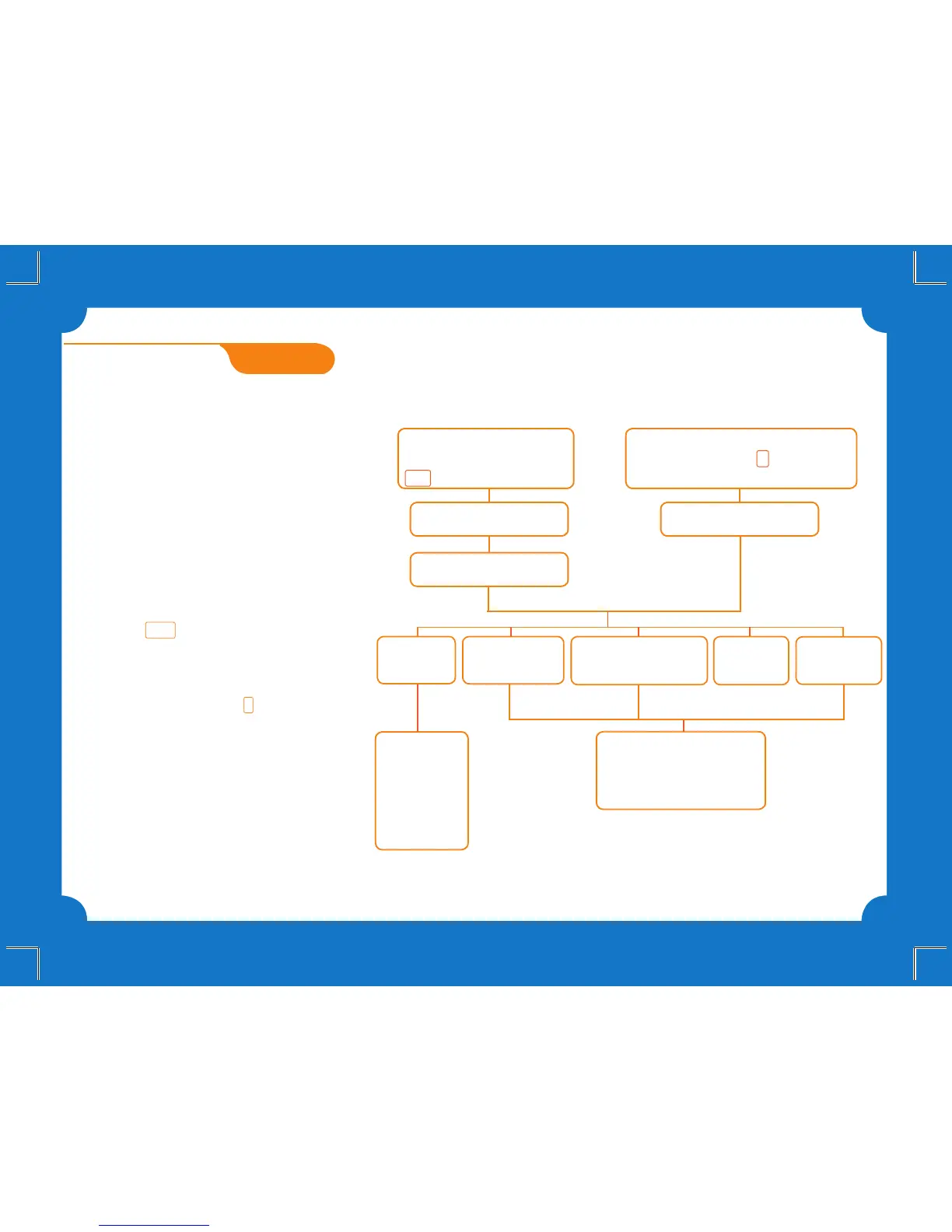Features
VoiceMail
Comwave’s VoiceMail stores 20
messages and allows you the exibility
of listening to your messages via
phone or email.
How to access Comwave’s VoiceMail
From Home:
• From your Comwave Home Phone,
press *98 to enter your mailbox.
Away from Home:
• Dial your Comwave Home Phone
number and press * during the
greeting to enter your mailbox.
From your email:
• The voice messages can be
automatically forwarded to your
email account.
• Set up this feature by logging in to
your
account at
www.comwave.net/myaccount.
1 Save
2 Delete
3 Play
4 Previous
5 Date/Time
6 Next
1 Record
2 Listen
3 Use default greeting
From Home Away from Home
1
Play
Messages
2
Change
Busy Greeting
3
Change
No Answer Greeting
4
Change
Passcode
5
Personalize
Name
From your Comwave
Home Phone press
*98 to enter your mailbox.
Enter your passcode
1
Voice Messaging Menu
Dial your Comwave Home Phone
number and press * during the
greeting to enter your mailbox.
Enter your passcode
