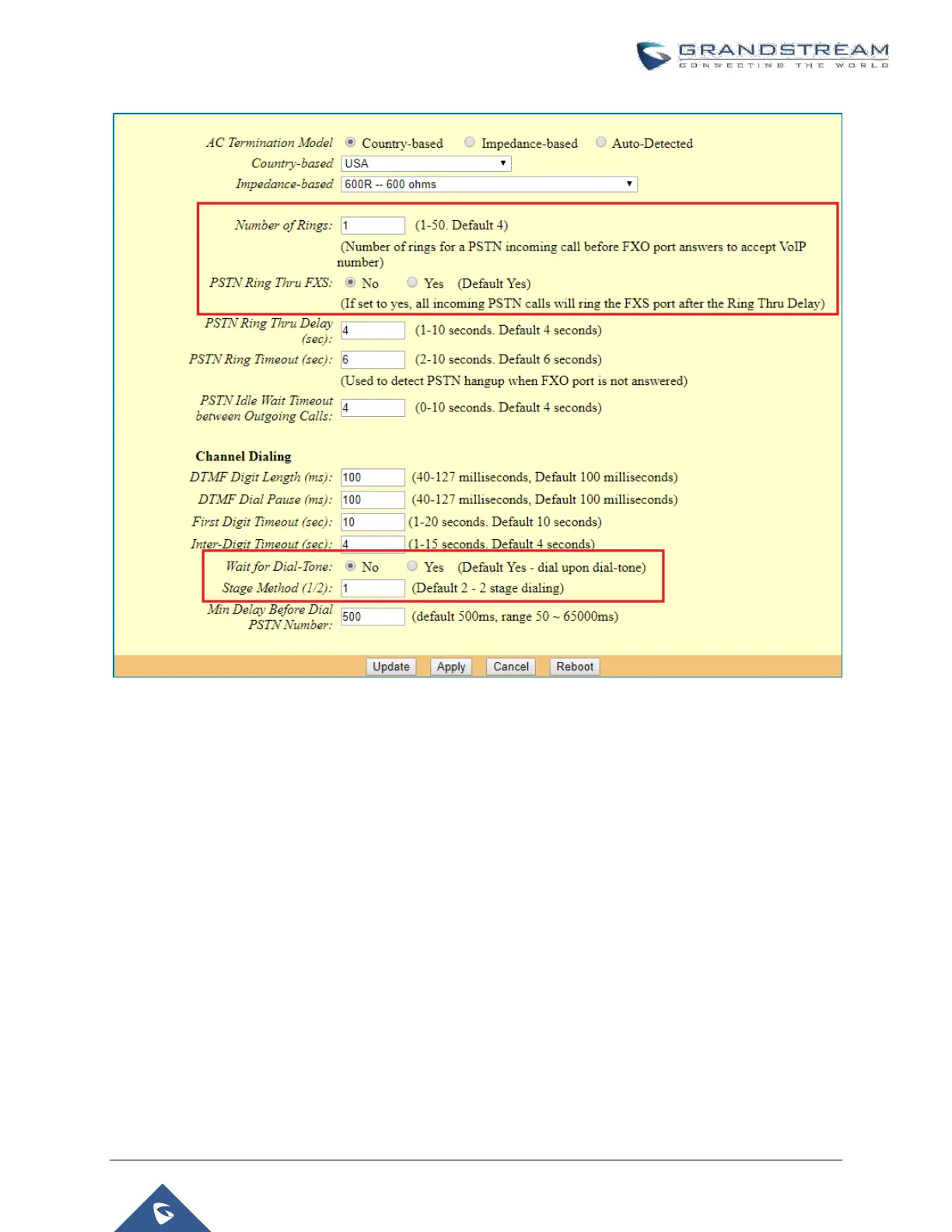Figure 6: FXO Port settings
Notes:
• SIP User ID and Authenticate ID Should be the same
• Stage Method 2 doesn’t apply for peer to peer. It works when registered with a SIP Server.
• Always set Random Ports to “No”.
On the HT813 web GUI, access to “Basic Settings”, then set the following:
• Unconditional Call Forward to VOIP: Must have a User ID (Could be Any).
