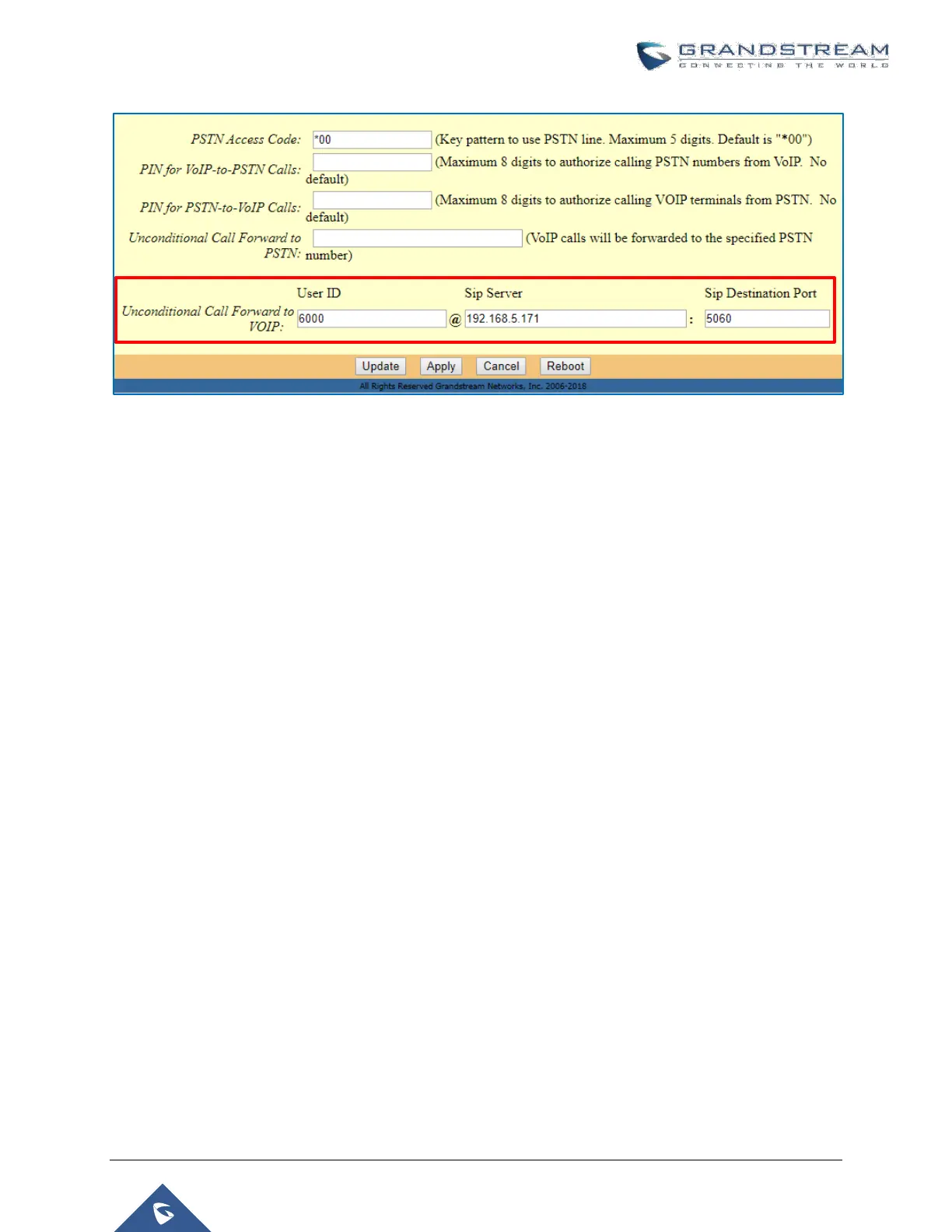Figure 7: Basic settings configuration
Notes:
• 5060 is the default listening port for Account1 on GXP2140.
• In order for this setup to work, it is extremely important that both the Handy Tone HT813 and the
IP phone are located on the same LAN OR have Public Static IPs. In short, the Handy Tones
should be able to locate each other.
