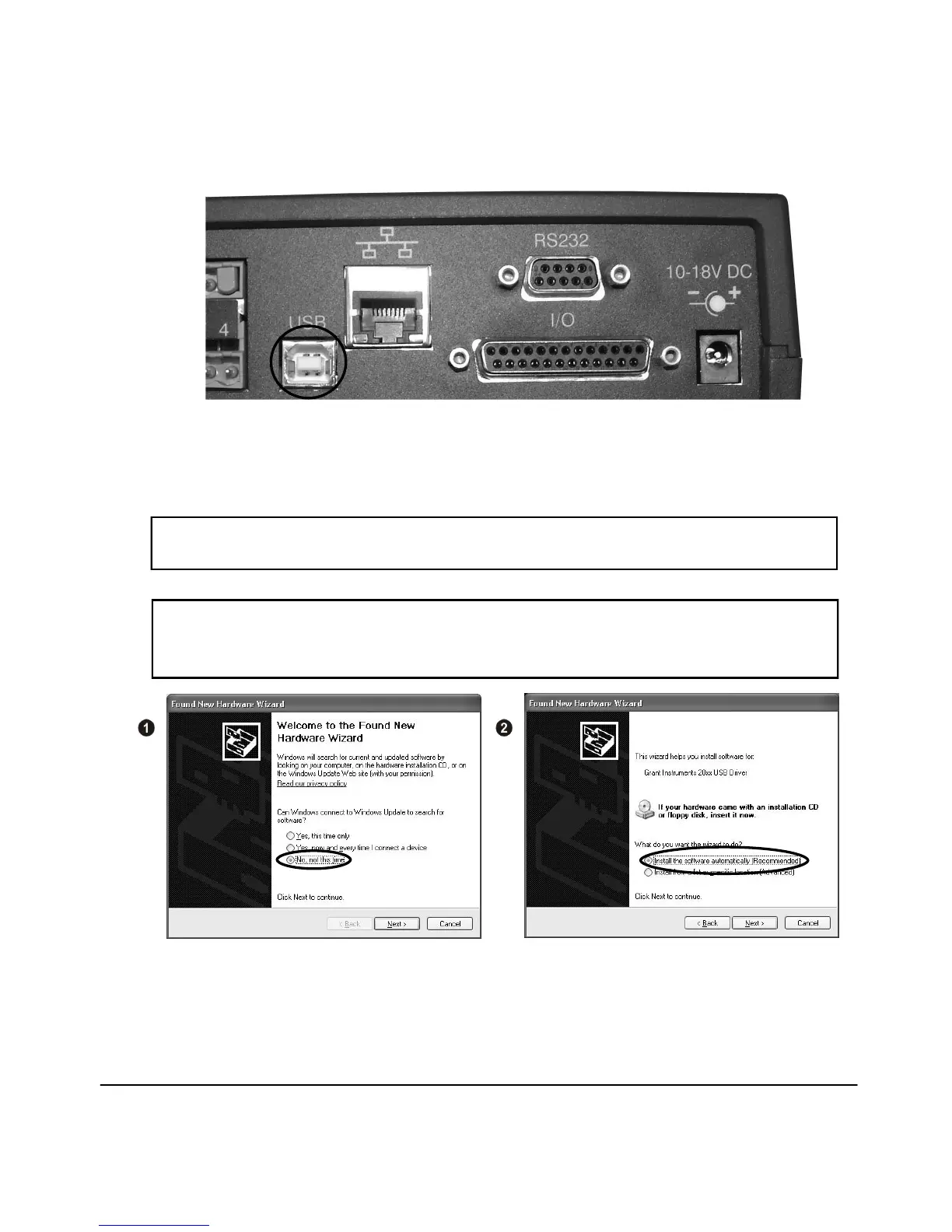18108 Version 17 SQ2020/40
Page 5
www.grantinstruments.com
Win XP - During the installation the USB drivers were pre-installed so the wizard will
automatically locate the driver. On the ‘Found New Hardware Wizard’ select ‘No, not this
time’ and for all the other screens select ‘Next’ to complete the installation.
USB
Connect one end of the supplied USB lead to the logger and the other end to the PC.
On detection of the logger the PC will install the Grant Instruments SQ20XX USB device
drivers
Win 7/Vista - USB Device Drivers are automatically installed and no further action is re-
quired
Select Continue Anyway on the Hardware Installation warning which refers to Windows
Logo testing. Once the driver installation has completed you are ready to communicate to
your logger.
If you experience any problems refer to Troubleshooting->20xx USB Drivers in SquirrelView
Help.