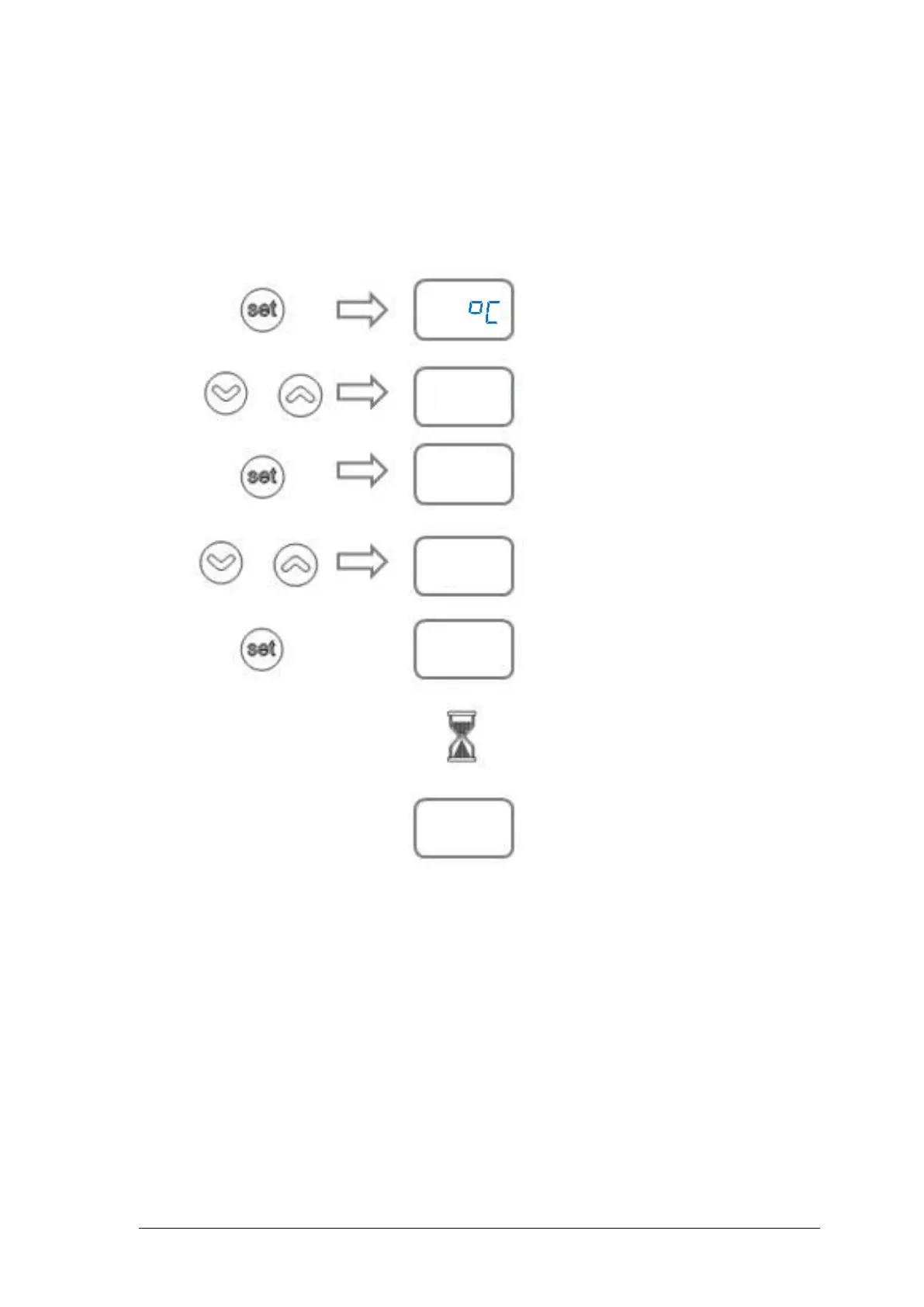JB Academy, JB Nova and SUB Aqua Pro 31394 V7
Detailed operating manual Page 19
www.grantinstruments.com
To configure a single point calibration:
Firstly, set the bath to the desired set point and leave to stabilise for at least an hour.
Place the reference thermometer either in the centre of the bath, or if using a lid, through
the thermometer hole. Note the temperature shown by the reference thermometer and
enter it into the calibration menu by following the steps below.
Figure 7 - Setting a single point calibration
Select the menu option
Select single point
calibration
SPC for JBA & JBN baths
LPC for SAP baths
Press set to enter the
calibration value
Enter the reference
thermometer value
Press set to store the
calibration value
Leave the bath to
stabilise and check the
calibration
or