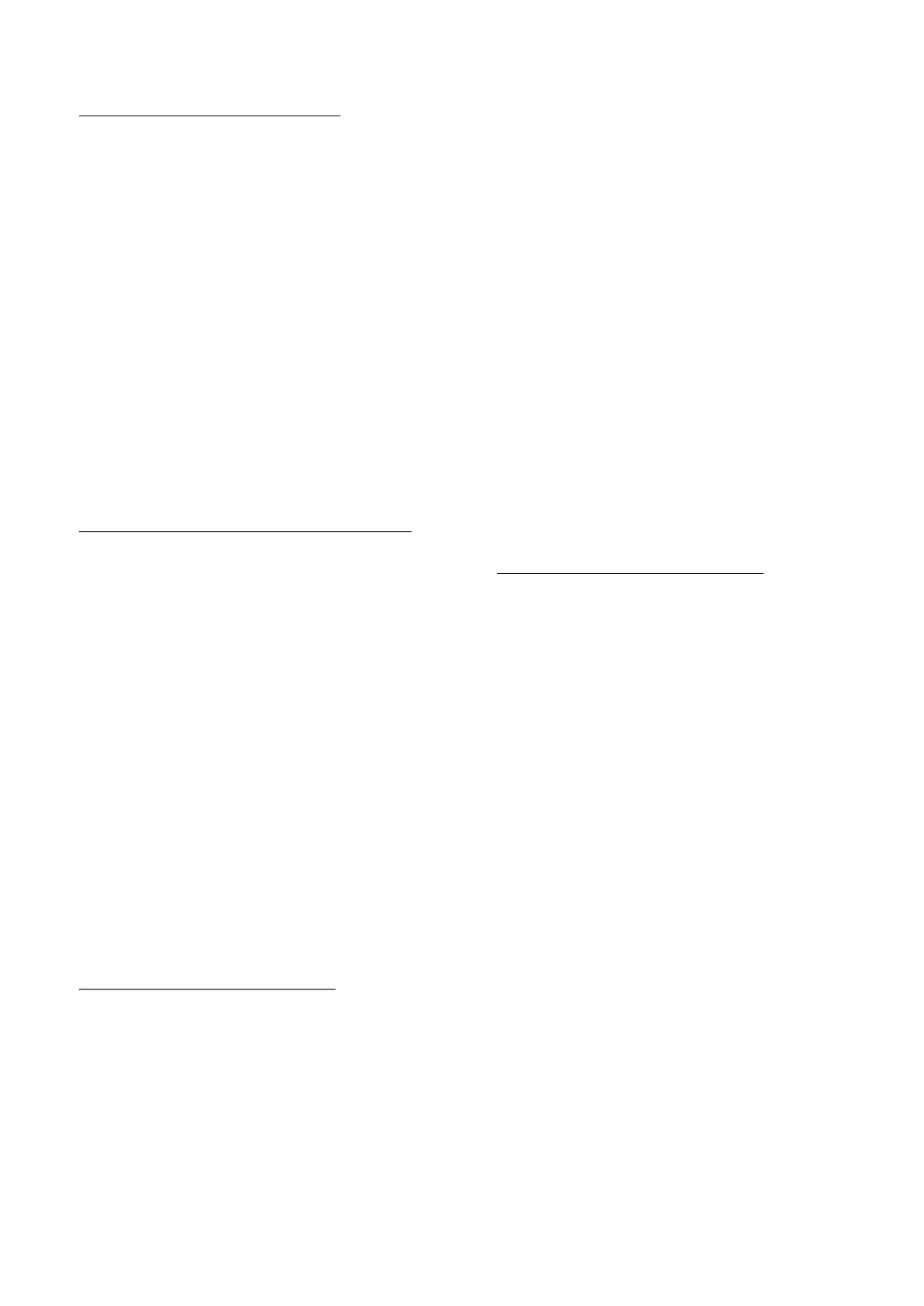6.8 Removal of Float Switch.
The float switch is fixed by two screws
' P ' to a bracket adjacent to the heater
terminals. To gain access to these screws
the bracket must first be removed by un-
screwing the holding screw 'H' in the rear
panel and un-clipping the bracket from the
base of the unit. Once the bracket is free it is
possible to access the screws holding the
switch.
Remove switch, noting position of arm
relative to the bush on float shaft.
Remove wires from switch.
When fitting new switch ensure insulation
between switch and bracket is in place and
the switch arm engages correctly with bush
on float shaft.
6.9 Removal of Float and Float Shaft.
Loosen the grub screw 'J' holding the
bush on the float shaft. The float is screwed
to the float shaft and must be removed by
gripping the shaft with a pair of pliers and
unscrewing the float. It is held with lock tight
so may be a little difficult to turn. The shaft
may now be withdrawn from the bush and
removed from the unit.
Note: When replacing the float and shaft the
bush must be adjusted so that the micro
switch operates 3mm before the float
bottoms on the pump (GD120) or the
deflector bracket (GD100).
The best way to achieve this is to insert a
3mm spacer between the float and pump or
deflector bracket and adjust the bush on the
shaft to the point where the micro switch just
operates.
6.10 Removal of GD120 Motor.
The screws fixing the motor are
situated under the base plate and pump
moulding so these will first have to be
removed. To do this:-
Unclip cut out bulb from heater stem and
remove heater (see 6.6).
Unscrew float from float shaft (see 6.9).
See Fig 15
See Fig 16
See Figs 17 & 18
Unscrew stirring propeller from bottom of
pump shaft.
Remove pump housing which is secured with
four screws 'K'.
Remove the pump impellor which is held by
a grub screw 'L'.
Remove all screws from the base plate which
may now be removed by pushing sideways
to release the clips at the rear edge.
Slide the moulding and base plate down the
motor shaft far enough to gain access to the
motor screws 'M' which can now be released.
Unplug the power leads to the motor.
Clear the psu pcb far enough aside
to enable the motor to be withdrawn from the
unit.
Note: When replacing the pump impellor it
must be positioned on the motor shaft so that
when the shaft is moved up and down due to
shaft float, the impellor does not rub on the
pump housing at either extreme of its float
6.11 Removal of GD100 Motor
The screws fixing the motor are
situated under the base plate so this will first
have to be removed. To do this:-
Unscrew stirring propeller and remove
deflector plate by removing the four screws
'N'.Two of these screws also hold the heater
which can now be removed after
disconnecting the leads. Unscrew the float
from its shaft, the shaft will have to be
gripped with a pair of pliers to do this.
Remove all screws from the base plate and
release the clips at the rear of the base plate
by pushing sideways. This will enable the
base plate to be removed giving access to
the motor fixing screws 'M' .
Gently unclip the printed circuit board from
the front panel with a small screwdriver and
remove the two fixing screws in the rear of
the board. The printed circuit board can now
be moved aside far enough to allow the
motor to be removed from the unit.
Unplug the motor leads, release screws 'M'
and remove motor from unit.
(see 6.5)
See Figs 18 & 19
(Fig 18)
GD100/GD120
Part No. 17592/Issue 1 July 2002
Page 13