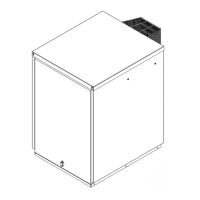4
Grant Vortex Outdoor Module
2 - USER INSTRUCTIONS
The boiler will provide domestic hot water and central
heating and is fully automatic once switched on. An
illuminated On/Off switch, see Fig. A, is fitted to the
Outdoor modules, which lights when the boiler is switched
on, but does not necessarily indicate the burner is firing.
To access the Outdoor module controls, remove the front
panel by turning the handle and withdrawing it forwards
at the bottom.
Controls for Outdoor modules - Fig. A
1 Ensure that - There is sufficient fuel, of the correct
type, in the supply tank and all fuel supply valves are
open. The water supply is on. The electricity supply
to the boiler is off. The Boiler On/Off switch is set to
off (the neon in the switch is not alight). The Test
switch is set to Off. The room thermostat (if fitted) is
at the desired setting. The boiler thermostat is set to
the required setting.
2 Switch on the electricity supply to the boiler.
3 Set the Boiler On/Off switch to on. A neon in the
switch lights when it is in the on position.
The boiler will now light automatically.
About your boiler
2.1
Boiler controls (see Fig. A)
2.2
Lighting your boiler (see Fig. A)
2.3

