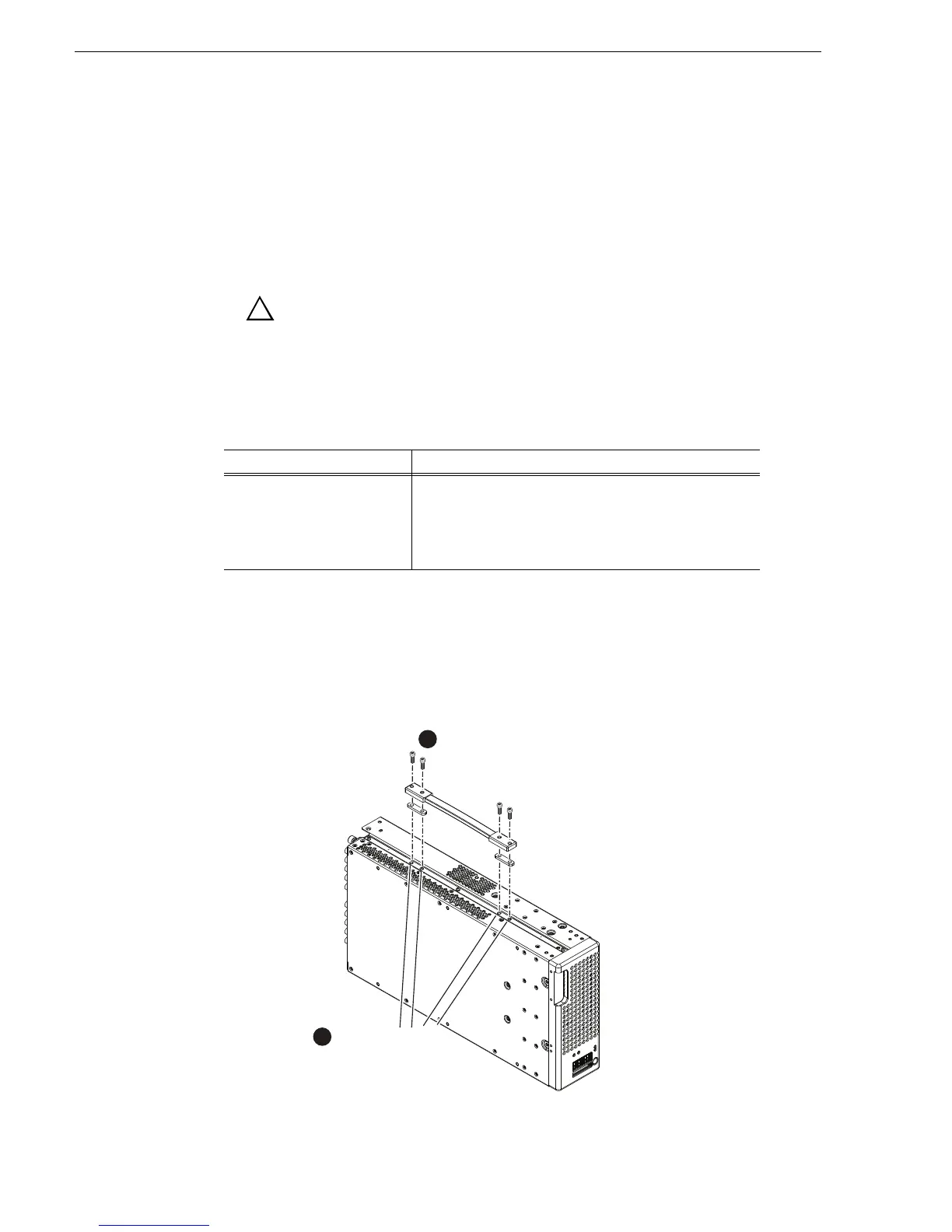4 K2 Solo Media Server Accessories Installation Instructions 13 October 2009
About this document
About this document
Use these instructions to install or otherwise prepare accessories for your K2 Solo
Media Server. Refer to the section in this document that applies to the accessory kit
that you received.
Safety Summaries
WARNING: In order to avoid personal injury and prevent damage to
this product and its peripheral products, be sure to review all safety and
ESD precautions listed in the K2 Solo Media Server Service Manual.
Installing the Handipak handle
This section provides instructions for the following field kit.
Tools and materials needed:
• Torx tool with T15 magnetic tip
1. Power off the K2 Solo Media Server.
2. Install as shown.
Upgrade Nomenclature Description
K2-SOLO-HANDIPAK Handle and feet/protector kit. Includes the following:
1) Handle
2) Handle shims
4) Feet
8) Screws
Position handle and shims
and install with 4 screws
2
Remove screws,
if present, from holes
required for handle
attachment
1
