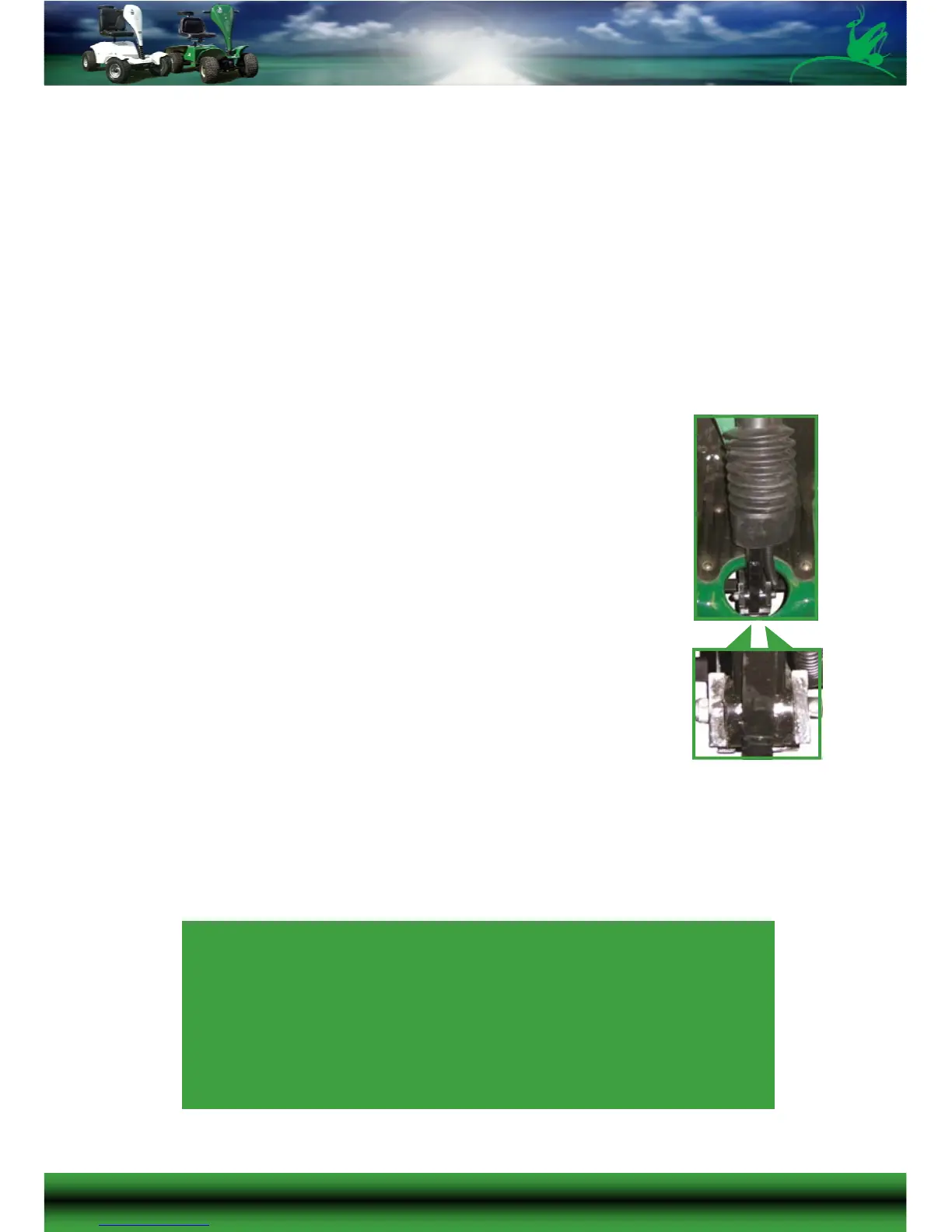Page 15
The Battery has fully charged but the power indicator shows less
than full.
Check that the front to rear connector is dry and pushed fully
home. Pull the plug in and out three or four times to ensure
good clean contact.
The steering column swings backward and forward seeming loose.
Remove the front cover from the handlebars
by unscrewing the two wing-nuts on the
drivers side of the handlebars and pulling the
cover forward.
Pull the rubber gaiter up to expose the
handlebar securing bolt.
tighten the bolt until movement seems stiff,
replace the rubber gaiter and front cover.
If after any of the above actions the buggy still does not function
correctly, contact your supplying dealer to arrange an inspection or
contact Grasshopper Golf Buggies directly on (+44) 01623 514700
WARNING: The wiring, drive motors, electronic
controller and gearbox all require specialist training
to service or repair. Your authorised Grasshopper
engineer has been trained to carry out such repairs.
Unauthorised tampering with the components may
invalidate your warranty.
