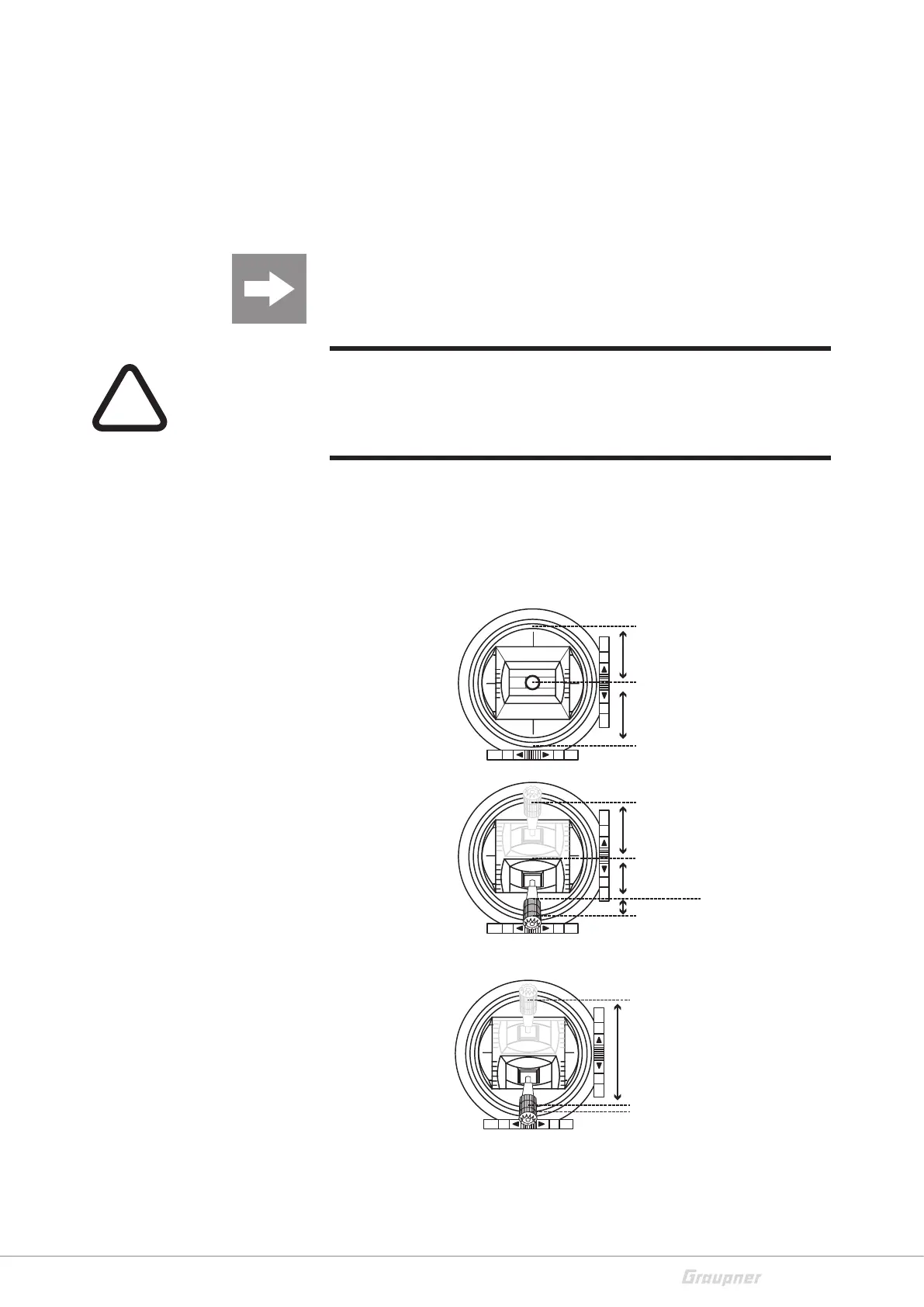13- 24
GR-18_3D_jh_V1
MODE
ESC settings for the learning of the controller the receiver K1 sig-
nal will be passed directly to the controller.
Normal is set for ‘normal‘ multicopter (without reverse rotation).
Acro 3D setting for multicopter whose speed controllers are
equipped with reverse rotation. (Acro flight mode)
Note:
For safety reason the Type and Mode changes take effect after
switching off and on (only for this parameter).
CAUTION
Risk of injury by rotating propellers when motors are running.
The motors can start while switching from Attitude to Rate
mode. Hold the throttle stick in central position when you switch.
Install the propellers only as very last operation before flight.
Start and land always in Attitude mode. Note that in Rate mode
the throttle curve has different reaction. (see scheme below)
Example: If the throttle stick is down when you turn in rate mode,
the motors run at once fully backward.
Throttle curve in Acro 3D mode
Throttle curve in normal mode
Full throttle positive
Full throttle negative
Idle
Linear up to full throttle
Idle
Throttle travel
Rate mode
Throttle travel
Attitude mode
linear
linear
Motor stop
75%
linear to max.
-94%...+100%
Throttle course
Attitude mode
without limit
Motor stop
-100%...-95%
