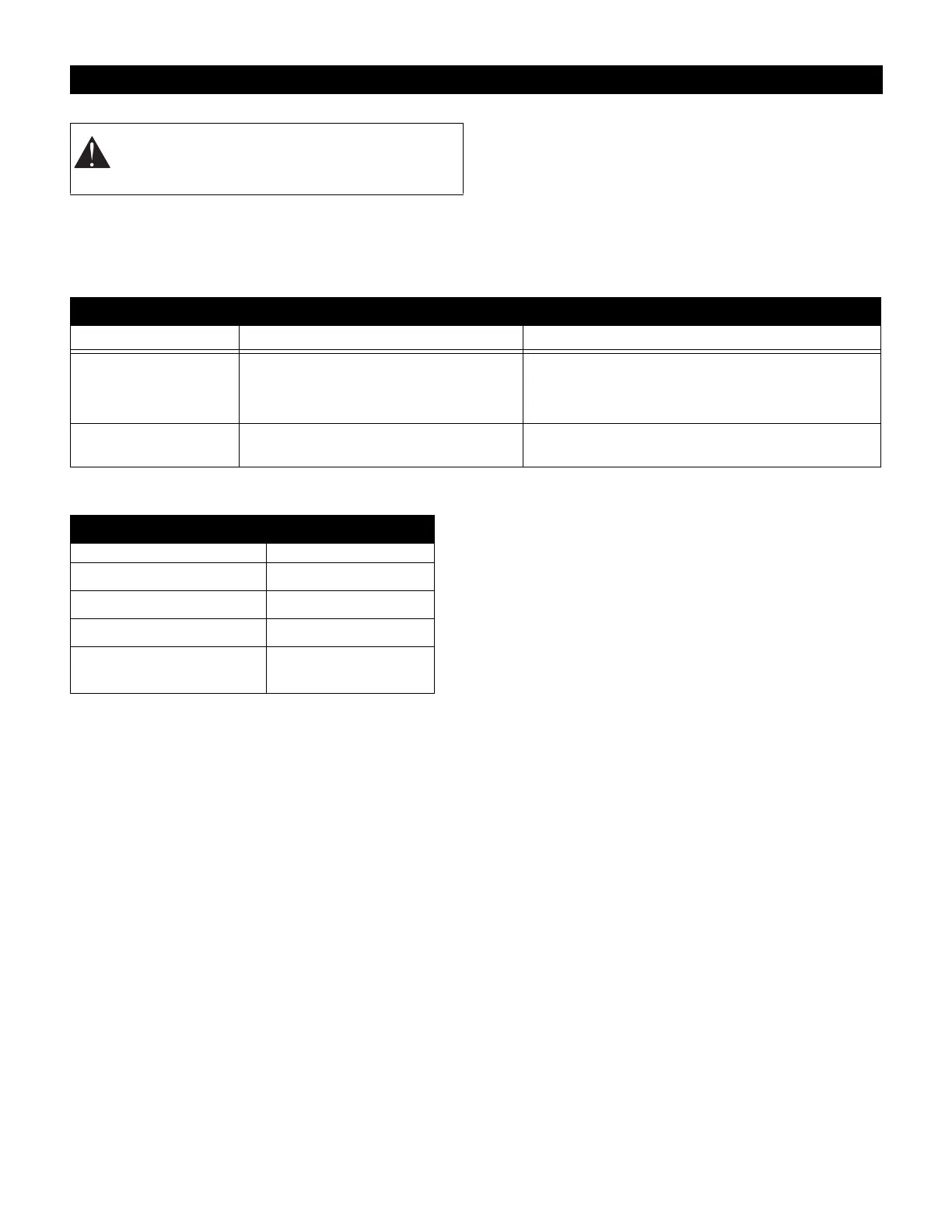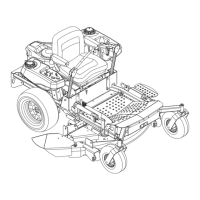17
IMPORTANT: NEVER spray unit with high-pressure
water. DO NOT store unit outdoors.
NOTE: If needed, the cloth bags can be washed with low
pressure water.
Clean plastic surfaces with sponge and mild detergent.
Dry with a soft cloth.
Remove all debris from mesh bags before storing.
Remove all dirt, grease, leaves, etc. from unit.
Store in a clean, dry area.
Ensure all fasteners are properly tightened. Inspect
moving parts for damage and wear.
Touch up all rusted or chipped painted surfaces.
STORAGE
WARNING: AVOID INJURY. Read and
understand the entire Safety section before
proceeding.
TROUBLESHOOTING
PROBLEM PROBABLE CAUSE CORRECTION
Bagger fails to pick up
grass or leaves.
1. The mesh bags are full.
2. Bagger is clogged.
1. Shut off engine, remove key, and empty
mesh bags.
2. See Unclogging Bagger on page 15.
Blower Assembly stops
or slows.
1. Worn or damaged V-belt. 1. See Replacing V-Belt (Figure 17) on
page 16.
SPECIFICATIONS
Model Number 89203000
Description 200 Series Bagger
Added Length to Unit 27"
Bagger Capacity 12 Bushels
Added Width to Mower
Deck
12 inches
