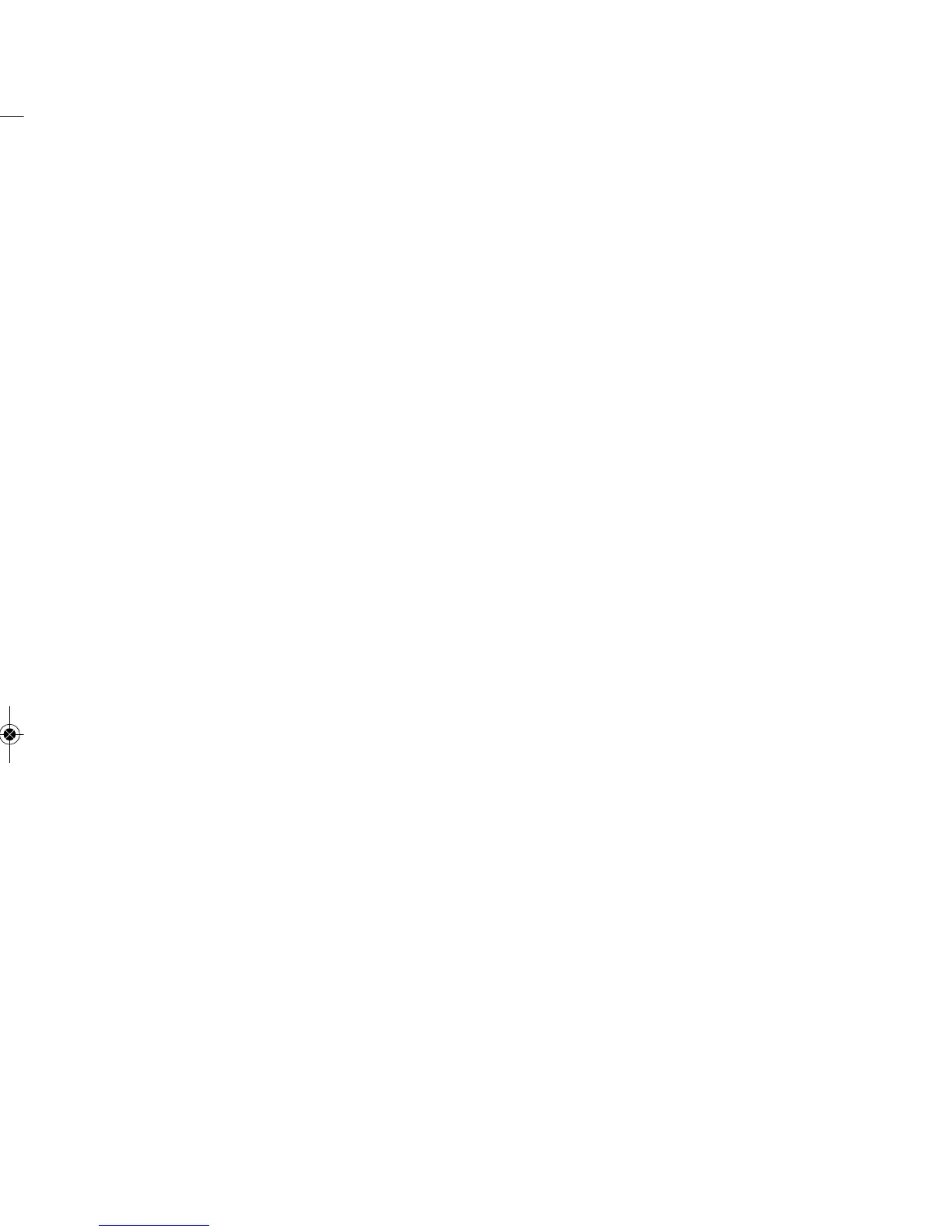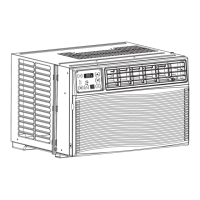Operation of wireless remote control
10
Notice: This is a general use remote controller, it could be used for the air conditioners with
multifunction; For some function, which the model dosen't have, if press the corresponding
button on the remote controller that the unit will keep the original running status.
For presetting temperature increasing. Press
this button,can set up the temperature,
when unit is on . Continuously press and
hold this button for more than 2 seconds,
the corresponding contents will be changed
rapidly, until unpress the button then send
the information,°C(°F)is disp- laying all
along. In Auto mode, the temp- erature can
not be set up, but operate this button can
send the signal. Centigrade setting range
:16°C-30°C; Fahrenheit scale setting range
61°F-86°F.
By pressing this key under switch-off
state, you may set the time for auto swit-
ch-on. The range of setting is 0.5 ~ 24
hours. The characters "T-ON" and "H" will
flash for 5 seconds. Within 5 seconds,you
may make one press of this key to com-
plete the setting and send the message.If
the setting is valid, the set time will be
displayed for 2 seconds before display of
the temperature message. During flash,
you may press "+" key to increase the
value and press "-" key to decrease the
value. The time will increase or decrease
by 0.5 hours with each press of this key.
If pressing "+" or "-" key continuously, the
time value will change rapidly. The remo-
te controller can increase the set time by
0.5 hours every 0.25 seconds. After being
energized, the fault is no timer setting,
and there is no display of "T-ON" or "H".
Press ON/OFF key to switch on the unit
and cancel the auto switch-on.When the
temperature display becomes constant,
you may press this key again to display
the remaining set time. The time value,
"T-On" and "H" will display constantly for
2 seconds. After 2 seconds,the preset
temperature will be displayed. Within
these 2 seconds, you may press this key
again to cancel the auto switch-on and
send the message.
By pressing this key under switch-on
state, you may set the time for auto
switch-off. The method of setting as the
same as for auto switch-on.
Presetting temperature can be decreased.
Press this button, the temperature can be
set up, continuously press this button and
hold for two seconds, the relative contents
can quickly change, until unhold this but-
ton and send the order that the °C (°F)
signal will be displayed all the time. The
temperature adjustment is unavailable
under the Auto mode, but the order can be
sent by if pressing this button.
TIMER
Remote control
TIMER button
+ button
- button
Fonctionnement de la télécommande sans fil
10
Remarque : Cette télécommande est universelle. Elle peut être utilisée avec les climatiseurs
à fonctions multiples. Si vous appuyez sur le bouton de commande d’une fonction dont
votre appareil n’est pas doté, ce dernier continuera à fonctionner selon le dernier mode
demandé.
Ce bouton sert à augmenter la température
désirée lorsque l’appareil est en marche.
Appuyer sur le bouton et maintenir la pres-
sion plus de deux secondes pour changer
la température. Cette dernière augmentera
jusqu’à ce que le bouton soit relâché. Les
degrés (°C ou °F) seront affichés en perma-
nence une fois que cette opération sera ter-
minée. En mode Auto, la température dési-
rée ne peut être changée même si un signal
est envoyé. Plages de températures : 16 °C
à 30 °C ou 61 °F à 86 °F.
Ce bouton sert à programmer la minute-
rie lorsque l’appareil est hors tension. La
plage de programmation est de 0,5 à 24
heures. Appuyer sur le bouton et les
mentions « T-ON » et « H » clignoteront
pendant cinq secondes. Pendant ces cinq
secondes, vous pouvez appuyer de nou-
veau sur ce bouton afin de régler les
paramètres. Si les paramètres sont
valides, l’heure de mise en marche sera
affichée pendant deux secondes avant
que ne réapparaissent les renseignements
relatifs à la température. Pendant le cli-
gnotement, appuyer sur le bouton « + »
pour faire augmenter la valeur, et « - »
pour la faire diminuer. L’heure augmente-
ra ou diminuera par tranche de 0,5 heure
chaque fois que vous appuyez sur ces
boutons. Appuyer en permanence sur « +
» ou sur « - » afin de faire changer les
valeurs rapidement. La durée peut être
augmentée de 0,5 heure chaque 0,25
seconde au moyen de la télécommande.
Par défaut, la minuterie ne fonctionne pas
si l’appareil est sous tension (aucune
mention « T-ON » ou « H »). Le fait de
mettre l’appareil sous tension en
appuyant sur ON/OFF annule le démarra-
ge automatique de la minuterie. Une fois
que la température est affichée, appuyer
sur ce bouton afin d’afficher l’heure de
mise en marche. Les mentions « T-ON »
et « H » seront affichées pendant deux
secondes. Après cette période, la tempé-
rature désirée sera affichée. Pendant les
deux secondes, vous pouvez appuyer de
nouveau sur ce bouton afin d’annuler le
démarrage automatique.
Le fait d’appuyer sur ce bouton lorsque
l’appareil est sous tension permet de pro-
grammer l’heure d’arrêt de l’appareil. La
méthode de réglage est la même que
celle utilisée pour le démarrage automa-
tique.
Ce bouton sert à diminuer la température
désirée. Appuyer sur le bouton et maintenir
la pression plus de deux secondes pour
changer la température. Cette dernière
diminuera jusqu’à ce que le bouton soit
relâché. Les degrés (°C ou °F) seront affi-
chés en permanence une fois que cette
opération sera terminée. En mode Auto, la
température désirée ne peut être changée
même si un signal est envoyé.
MINUTERIE
Télécommande
Bouton TIMER
Bouton +
Bouton -
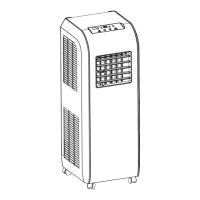