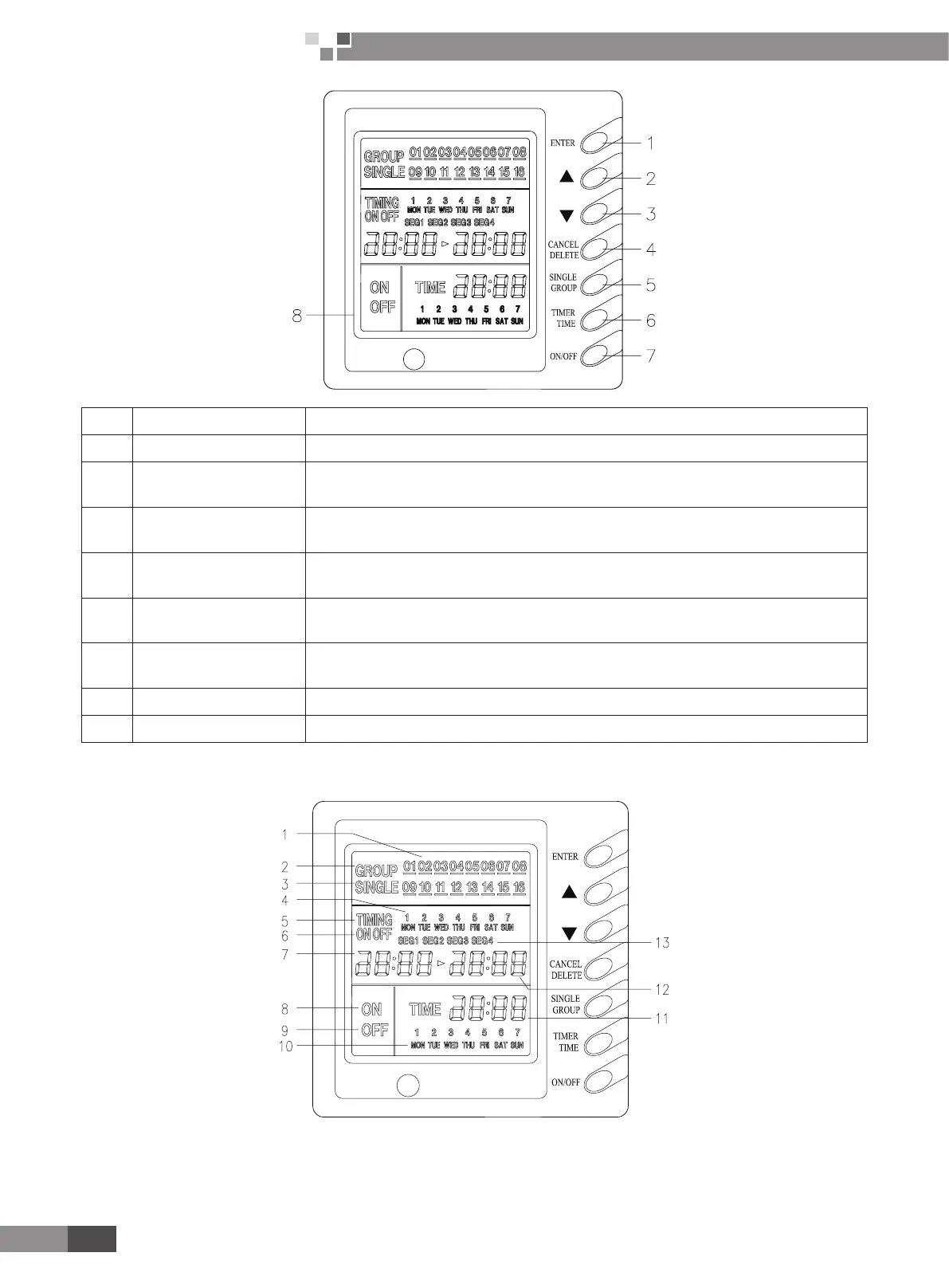40
Duct Type Split Air Conditioner
Service Manual
CONTROL
NO. Name Function description
1 ENTER button when “enter” is pressed the setting is validate.
2 Increasing button
Press “▲” and selected the unit or a certain day in one week or specic value. Press “▲” can
set week part of time.
3 Decreasing button
Press “
▼
” and selected the unit or a certain day in one week or specic value. Press “
▼
” can set
week part of time.
4 CANCEL/DELETE Button
short-press “cancel/delete” to back to default page or last process, long-press “cancel/delete” to
cancel timer of a certain time period in a certain day.
5 SINGLLE/GROU Button
short-press “single/group” to enter single control setting. “SINGLE” displayed. long-press “single/
group” to enter group control setting. “GROUP” displayed.
6 TIMER/TIME Button
Short-press “timer/time” to enter timer setting.
Long-press “timer/time” under default page can begin time setting.
7 On/off button Control unit run or stop
8 LCD display Display unit information
5.3 Display View
