22
Technical Information
Service Manual
(3) Set device image
Please refer to the steps as instructed in 2(1)
3.Control functions
(1) Common control functions: General control on the operation of smart devices(On/Off, temperature, fan speed, mode, etc.) and the
setting of advanced functions(Air exchange, dry, heath, light, sleep, energy saving lower limit).
Step 1: General control Enter the homepage "Home control" rst. Take "baby home"as an example.
Click "Baby home" and enter the air conditioner control page. Click to turn on the control switch.
Click or to increase or decrease temperature. Click to adjust working mode. Click to save the mode. Click
to enter the page of fan speed adjustment.
Click and go around the circle to select fan speed. Then click √ to save the selection.
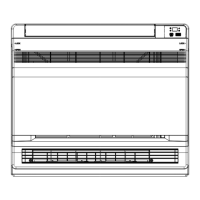
