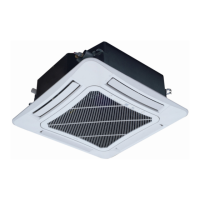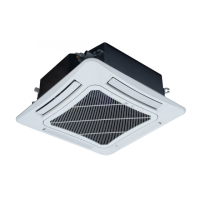Ultra Heat GMV5 User Manual
23
Fig.28
Wiring of the Power Cord
(1) Open the side plate.
(2) Connect the power cord to the terminals “L1”, “L2” and also the earthing screw, and then
connect the communication line “D1,D2” of the indoor unit to those of the outdoor unit
correspondingly. The communication line “G1, G2” could be used to connect the remote
monitor. Please use the bonding screw to connect the earthing cord. The location is showing
in the Fig.28.
(3) Fix the power cord and communication line with wire clips.
(4) Let the power cord and communication line go through the rubber ring.
(3) Selection of air switch and power cord:
(2) Specification of power cord is based on the working condition where ambient temperature is 40℃(104℉) and
multi-core copper cable (working temperature is 90℃(194℉), e.g. power cable with YJV cross-linked copper,
insulated PE and PVC sheath) is lying on the surface of slot. If working condition changes, please adjust the
specification according to national standard.

