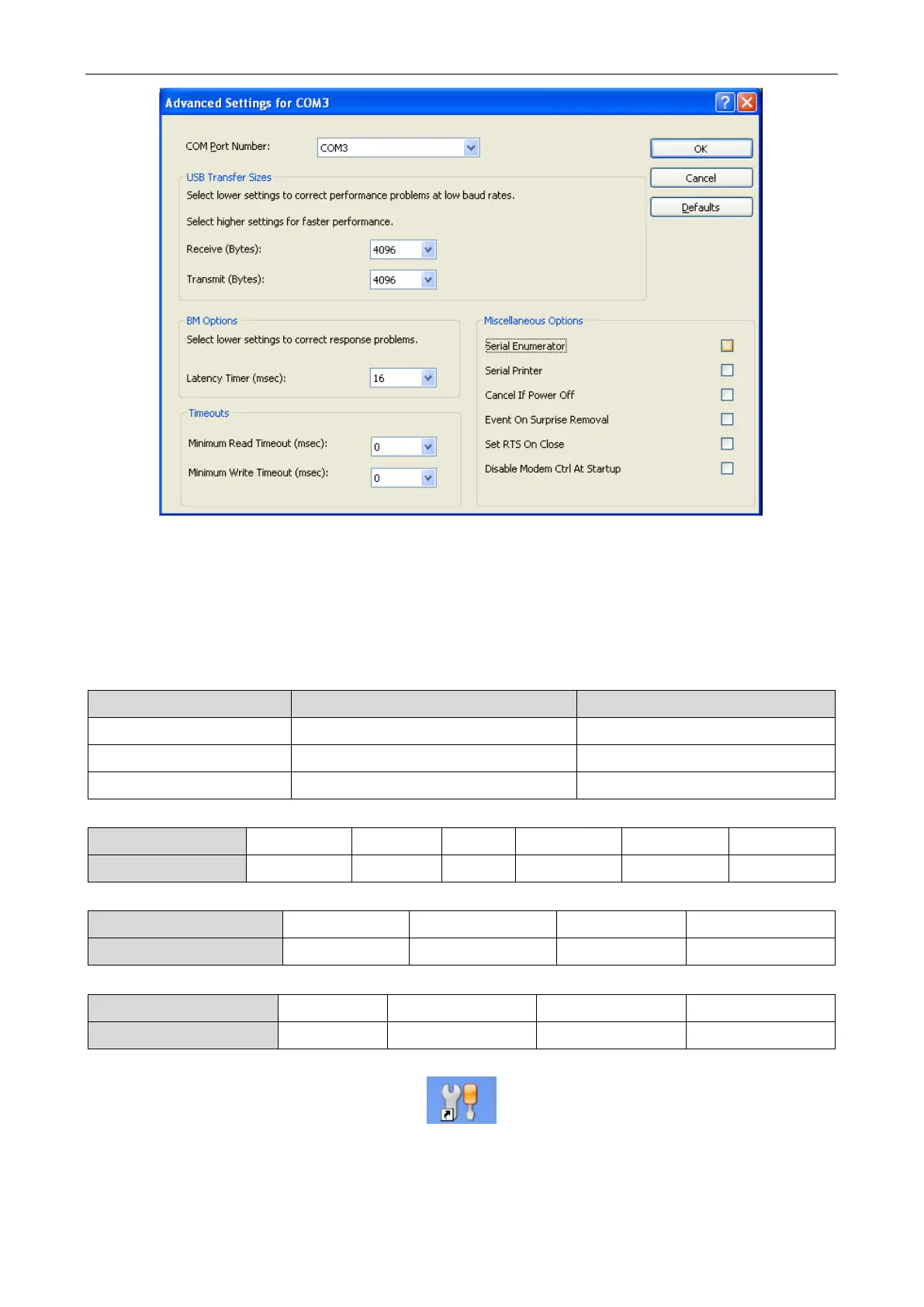GREE DC Inverter Side Discharge VRF Ⅱ for North America
59
(2) Usage of converter configuring software:
When the converter is working, hold the button ”SET” for 5 sec. Function LED will be flickering,
indicating that the converter has enter the baud rate setting mode. Then you can use the converter
configuring software to set the baud rate of converter. Baud rate supported by the converter (baud rate of
air conditioner’s communication interface matches with the baud rate of USB interface automatically):
Ex-factory defaulted baud rate: (unit: bps)
Double-click the desktop shortcut.
Select the needed communication serial port and language in the “System Settings”.
