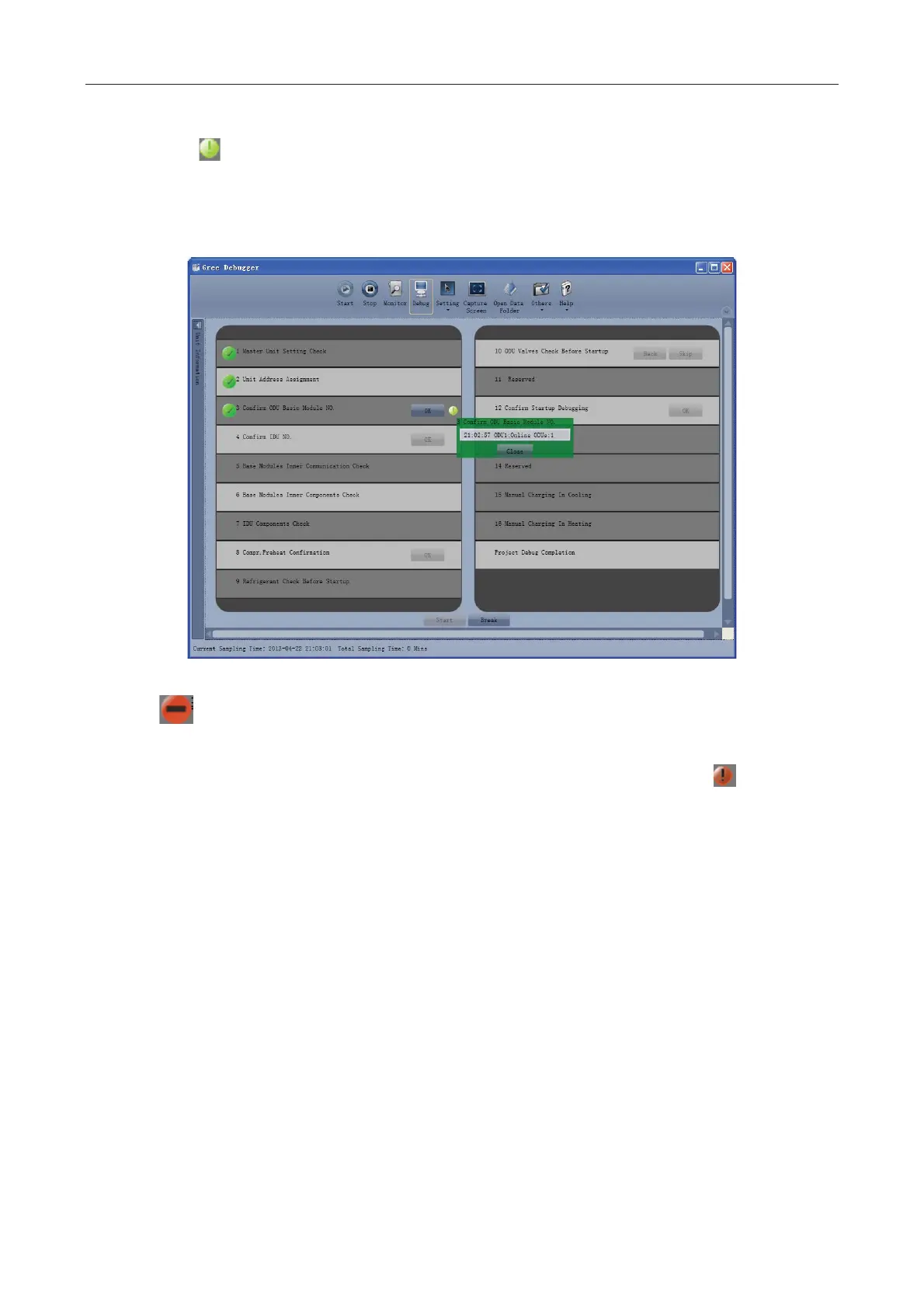GREE DC Inverter Multi VRF System II Service Manual
43
z If “OK” button is displayed, it means user needs to judge whether to continue debugging or not.
Click icon
and relevant information will be shown for your reference. Click “Close” to close the
pop-up (For No.3 Confirm ODU Basic Module NO. and No.4 Confirm IDU NO., the current number
of units under debugging will be displayed. See the following marked with circle. For No.8 Compr.
Preheat Confirmation, the preheat time will be displayed. See the following marked with circle).
z Icon
indicates that there is problem found during debugging. Debugging will not be completed
unless problem is solved (after problem is solved, step without “OK” button will switch to the next
step automatically, otherwise user needs to click “OK” to continue). Click icon
and relevant
information detected in this step will be displayed for your reference in order to solve problems.
Click “Close” to close the pop-up.