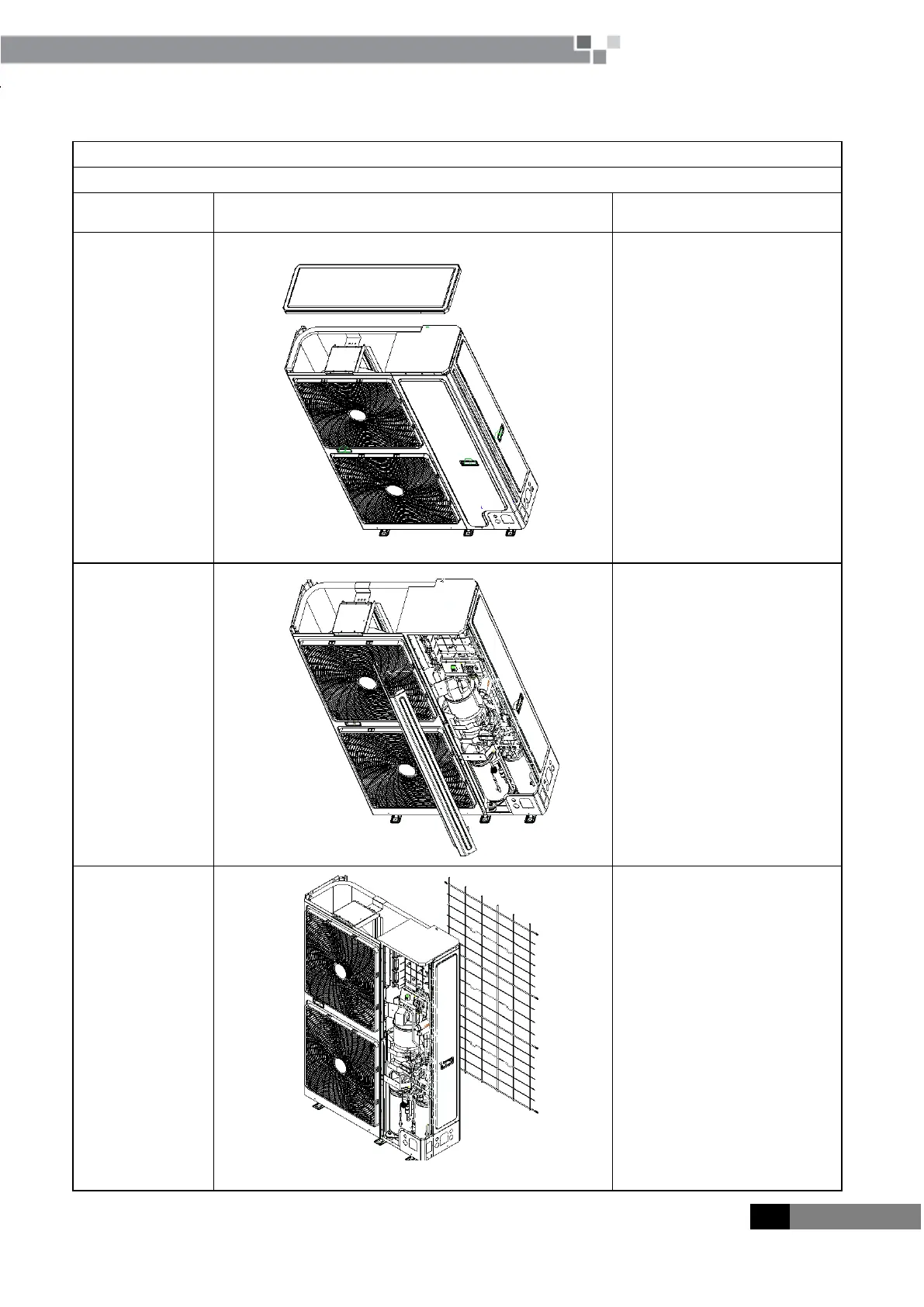0 99 MAINTENACE
GMV5 COMPACT MULTI VRF UNIT
SERVICE MANUAL
4.2 Removal of key parts
Removal operation for panel
Remark: Before removing the panel, please make sure that the unit is disconected with the power
Loose the screws fixing the
top cover with screwdriver
Hold the top cover
upwards and then put it on
the floor flatly
2、Remove front
side plate sub-assy
Loose the screw fixing the
front side plate with
screwdriver
Hold the front side plate
upwards and then put it on
the floor flatly
3、Remove front
panel and grille
Loose the screws fixing the
front panel and grille with
screwdriver
Put the front panel and
grille on the floor flatly
