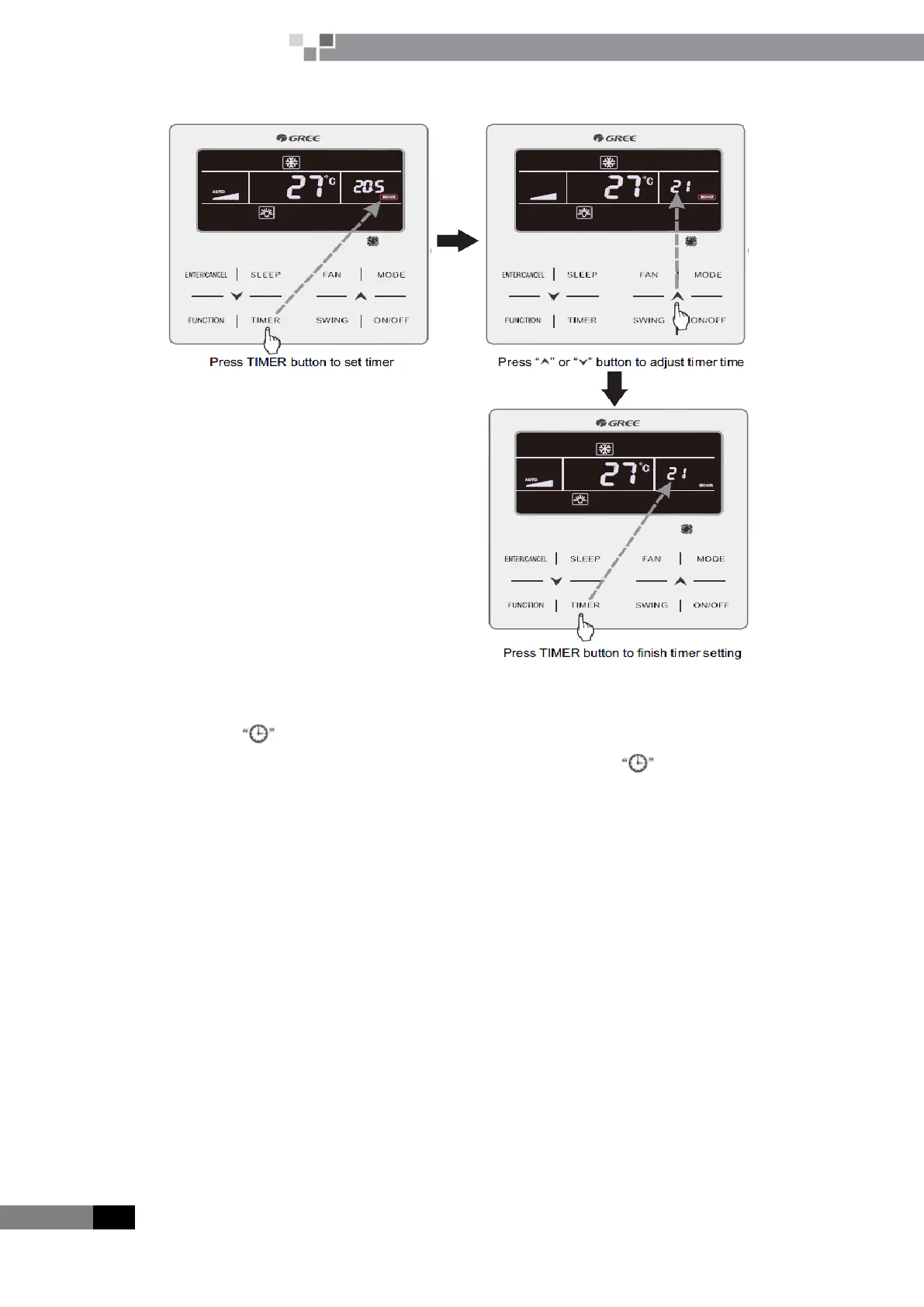CONTROL 0 32 0
GMV5 COMPACT MULTI VRF UNIT
SERVICE MANUAL
b. Clock Setting Clock display: when the timer setting way is clock timer, timer zone displays system clock in
unit On and Off status. icon is bright and the clock can be set at this time.
Clock setting: long press TIMER button for 5s to enter clock setting and icon is blinking. Pressing
“∧”or“∨” button increases or decreases clock time by 1min; holding “∧”or“∨” button for 5s increases or
decreases clock time by 10min; Press ENTER/CANCEL button or TIMER button to save the setting and then exit
setting.
c. Clock Timer
Unit On/Off at a certain time can be set through clock timer.
Set Timer:
(2) Press “∧”or“∨” button to adjust unit On time. Press ENTER/CANCEL button to finish setting;
(3) Before pressing ENTER/CANCEL button, pressing TIMER button can save unit On time and then switch to
(4) Press “∧”or“∨”button to adjust unit Off time. Press ENTER/CANCEL button to finish setting;
Cancel Timer:
Press TIMER button to enter timer setting; press TIMER button again to switch to the setting of unit ON time or
unit Off time; press ENTER/CANCEL button to cancel timer.
