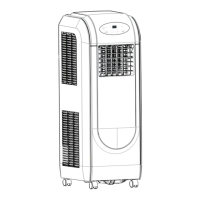7
© Copyright, GREE Canada, 2021 © Copyright, GREE Canada, 2021
MODE button3
FAN button4
TIMER5
SLEEP6
Press this button and the mode will circulate according to below sequence:
COOL DRY FAN
COOL: Under this mode, the cooling mode indicator lights up. The screen dis-
plays set temperature. Temperature setting range is 61°F (16°C) - 86°F (30°C).
DRY: Under this mode, drying mode indicator lights up; the screen does not
display.
FAN: Under this mode, the air conditioner fan is activated, o
nly blowing air. The
fan indicator lights up. The screen does not display.
Press this button and the fan speed will circulate as "low speed medium speed
high speed auto fan low speed".
Press timer button to enter into timer setting mode. Under this mode, press "+" or "-"
button to adjust the timer setting. Timer setting will increase or decrease 0.5 hour up
to a maximum of 10 hours.
A
fter timer setting is finished, the unit will automatically display set temperature if the
unit is not operating for 5 seconds. If timer function has been properly set, the upper
indicator will display. Under timer mode, press timer button again to cancel timer
mode.
Press sleep button to enter into sleep mode. If the controller operates in cooling
mode, after sleep mode is
activated, preset temperatur
e will increase by 1 degree
within 1 hour, and by 2 degrees within 2 hours; the unit will maintain this
temperature. The Sleep function is not available
under fan, drying or auto mode. If the sleep function is activated, the upper indicator
will display.

