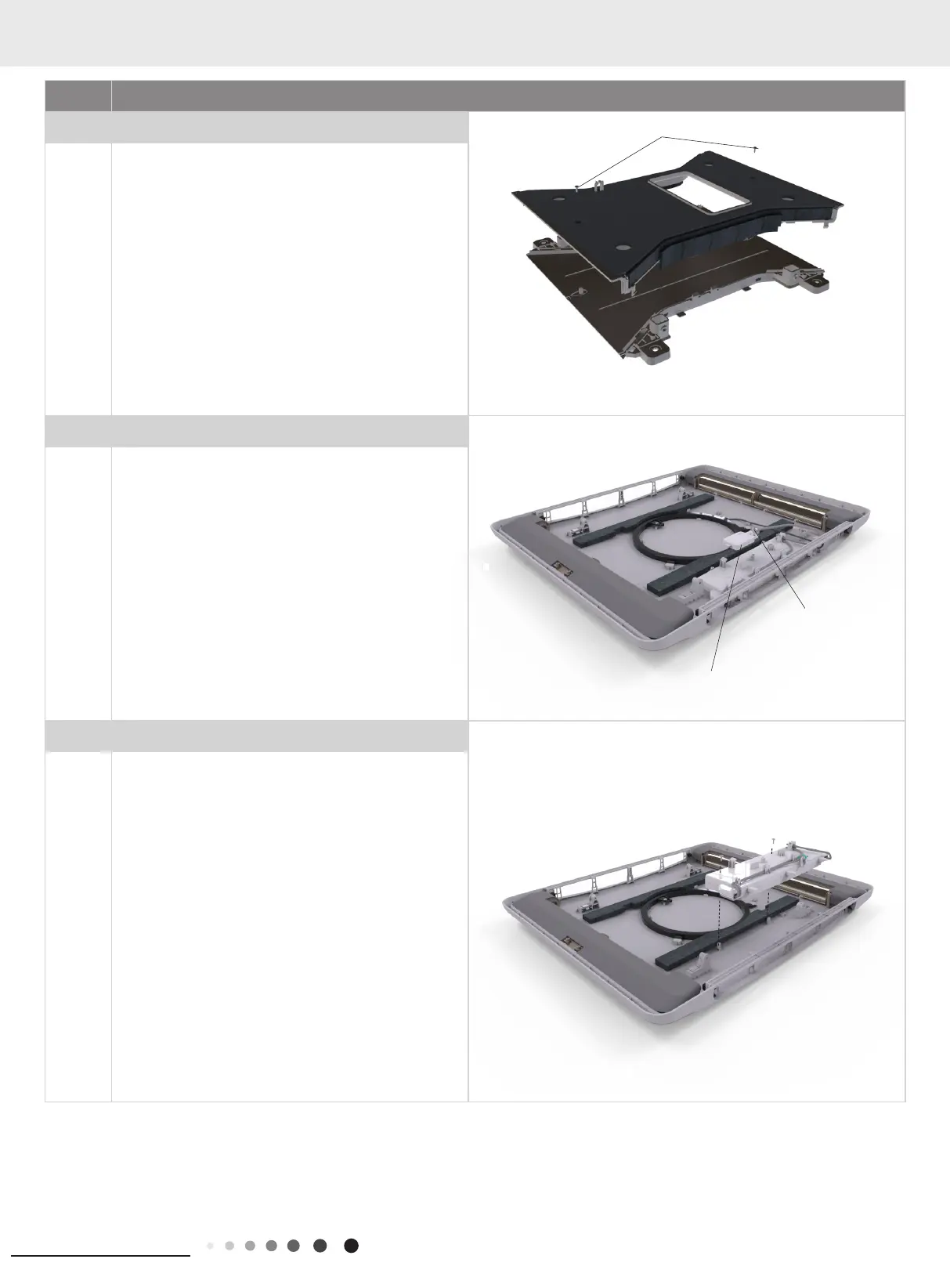41
Installation and Maintenance
Step Procedure
4. Remove base plate and the middle air-outlet panel
Loose 2 screws at both ends; loose 7 clasps at both
sides and then separate the base plate and the middle
air-outlet panel.
5. Remove detecting board
Loose 1 screw on the top; remove the detecting board.
6. Remove display board
Loose 2 screws as shown in the gure and the remove
the display board.
Screw
Detecting board
Screw
