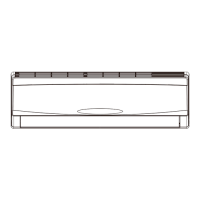97
Installation and Maintenance
Service Manual
ProcedureSteps
a
b
panel
clasp
left filter and right filer
1. Remove filter
Open the panel.
Loosen the clasp shown in the fig and then pull
the left filter and right filer outwards to remove
them.
panel rotation
groove
panel
2. Remove panel
Open the front panel; separate the panel rotation
shaft from the groove fixing the front panel and
then removes the front panel.
Note:
The display of some models is fixed on the
panel; unscrew the screws fixing the display on
the panel before removing the panel.
24K:

