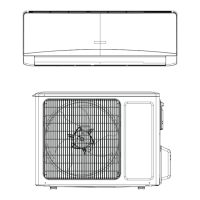6. Function and Control
6.1 Remote Control Operations
Function and Control
Timer ON Button
TIMER OFF Button
Clock Button
X-FAN Button
Temperature Displaye Button
TURBO Button
Sleep Mode Button
Light Mode Button
ON/OFF Button
1
7
6
I FEEL Button
MODE Button
5
3
Setpoint Temperature DOWN Button
2
FAN Speed Button
4
11
10
14
9
12
13
15
16
17
8
3
14
9
10
13
16
12
5
4
15
11
8
17
7
2
1
6
+
:
FAN :
1
3
2
4
Press this button, the unit will be turned on, press it once more, the unit will be turned off.
To lower temperature set point. Press this button, sets temperature,when unit is on . Continuously press and hold this
button for more than 2 seconds,the corresponding contents will be changed rapidly,but in AUTO mode, set tempera-
ture is not adjustable.
.
To increase temperature set point. Press this button, the temperature can be set up, continuously press this button and
hold for two seconds, the relative contents can quickly change, but in AUTO mode, set temperature is not adjustable.
Setpoint Temperature UP Button
HEALTH function Button
AIR function Button
Press this button, Auto, Low, Middle, High speed can be circularly selected. After powered on, Auto fan speed is default.
Under Dehumidify mode, Low fan speed only can be set up.
(
X-FAN is the alternative expression of
BLOW for the purpose of understanding.)
15

