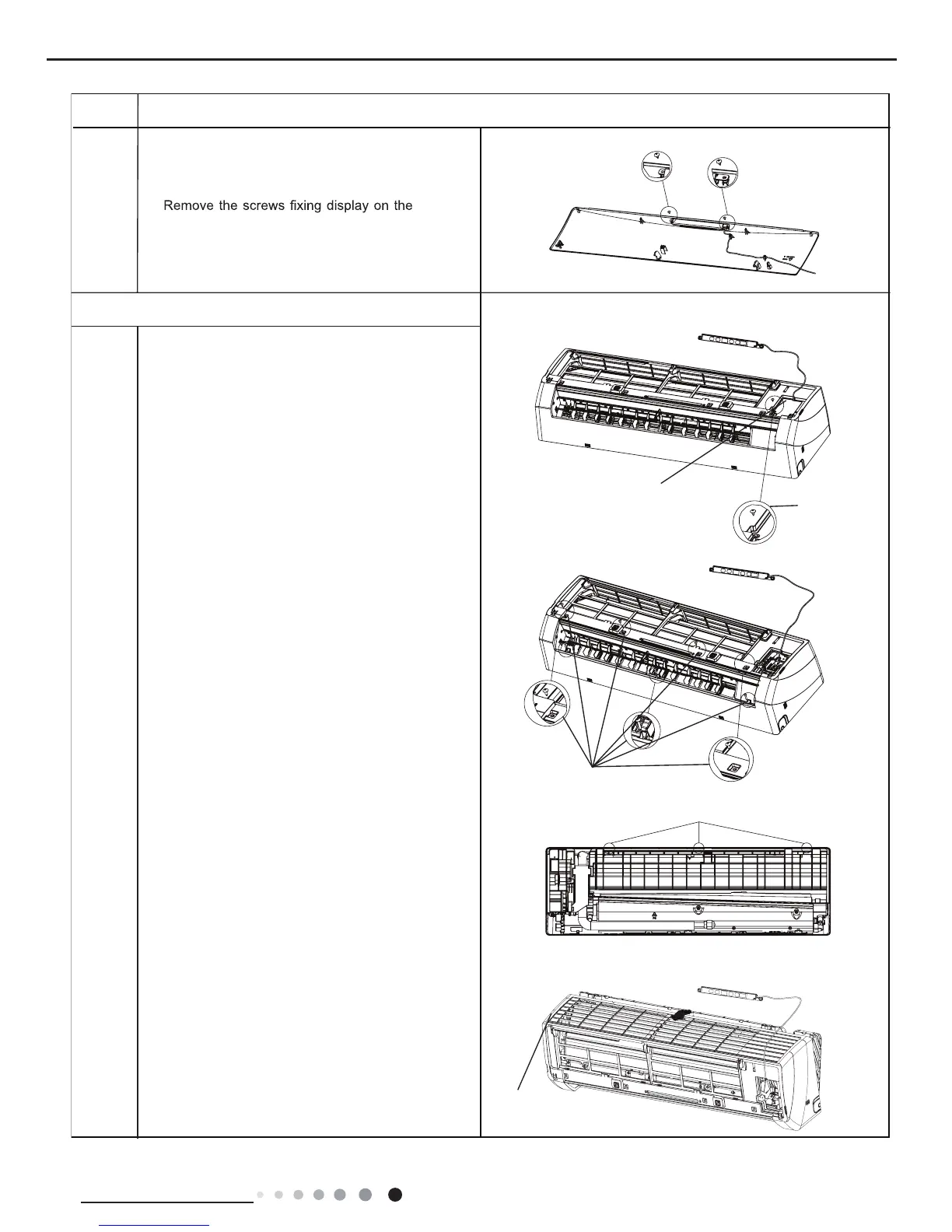79
Service Manual
Installation and Maintenance
b
panel, to remove the display.
5.Remove front case
aRemove the screws fixing electric box
cover 2, to remove the electric box cover
2.
electric box cover 2
screw
b Remove the screws fixing front panel,
loosen the clamps, to remove the front
panel.
screw
clamp
front panel
Steps Procedure
