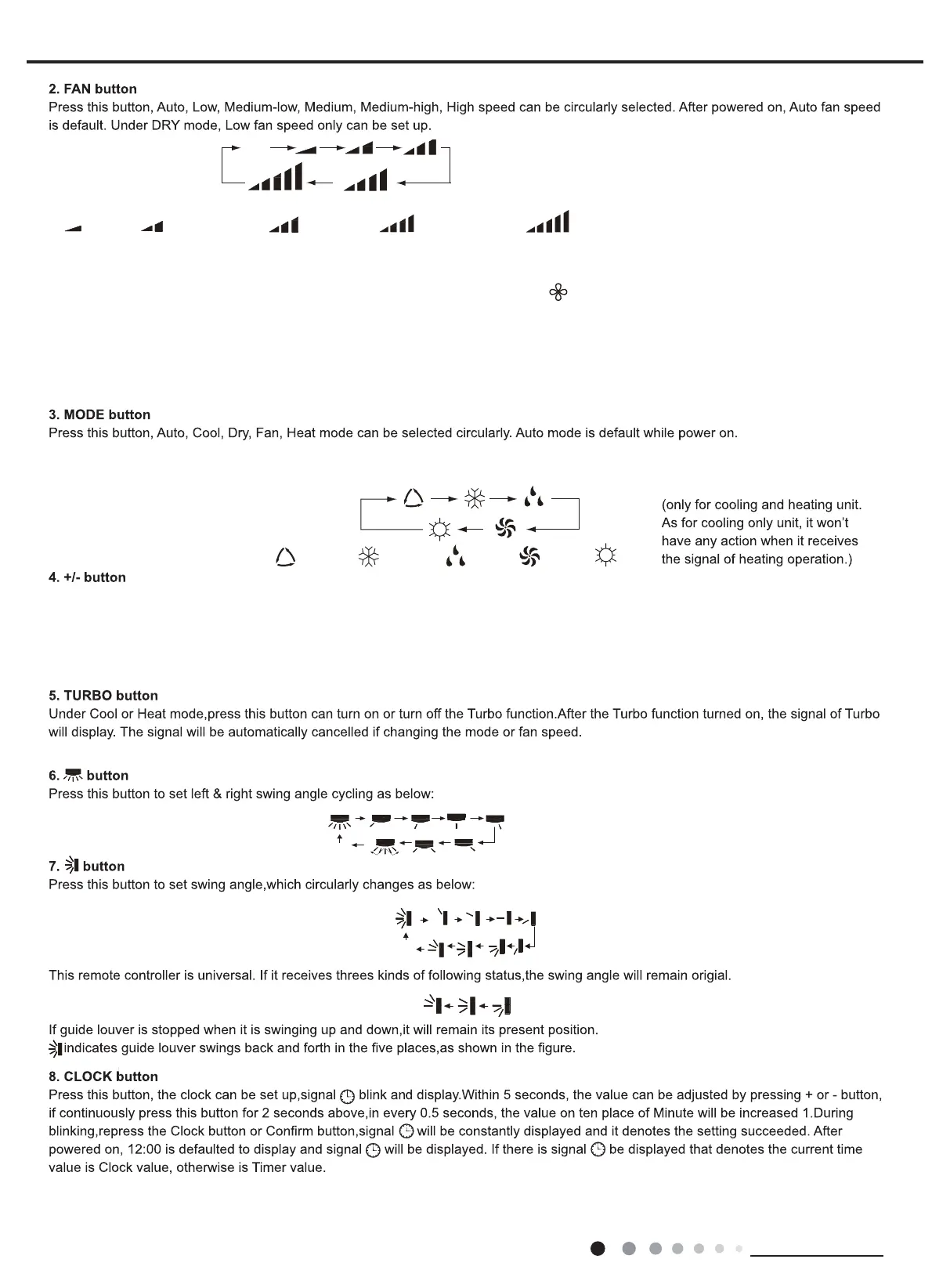28
Technical Information
Service Manual
Medium fanLow fan High fanMedium-low fan Medium-high fan
ATUO
AUTO COOL DRY FAN HEAT
OFF
Note:
s Low fan speed under Dry mode.
AN function:Hold fan speed button for 2s in COOL or DRY mode, the icon “ ” is displayed and the indoor fan will continue
operation for a few minutes in order to dry the indoor unit even though you have turned of
f the unit. After energization, X-FAN OFF is
AN is not available in AUTO, FAN or HEAT mode.
This function indicates that moisture on evaporator of indoor unit will be blowed after the unit is stopped to avoid mould.
● Having set X-F
AN function on: After turning off the unit by pressing ON/OFF button indoor fan will continue running for a few minutes. at
low speed. In this period, Hold fan speed button for 2s to stop indoor fan directl
y.
AN function off: After turning off the unit by pressing ON/OFF button, the complete unit will be off directly.
Press " + " or " - " button once increase or decrease set temperature 1°C(°F). Holding " + " or " - " button, set temperat
ure on remote
controller will change quickly
. On releasing button after setting is finished, temperature indicator on indoor unit will change accordingly
TIMER ON, TIMER OFF or CLOCK, press " + " or " - " button to adjust time. (Refer to CLOCK, TIMER ON, TIMER OFF
OFF
Under auto mode,
temperature can be displayed;Under auto mode,set temperature can be adjusted;
Under Heat mode, the initial value is 20 °C(68 °F
); Under other modes, the initial value is 25 °C(77°F).
