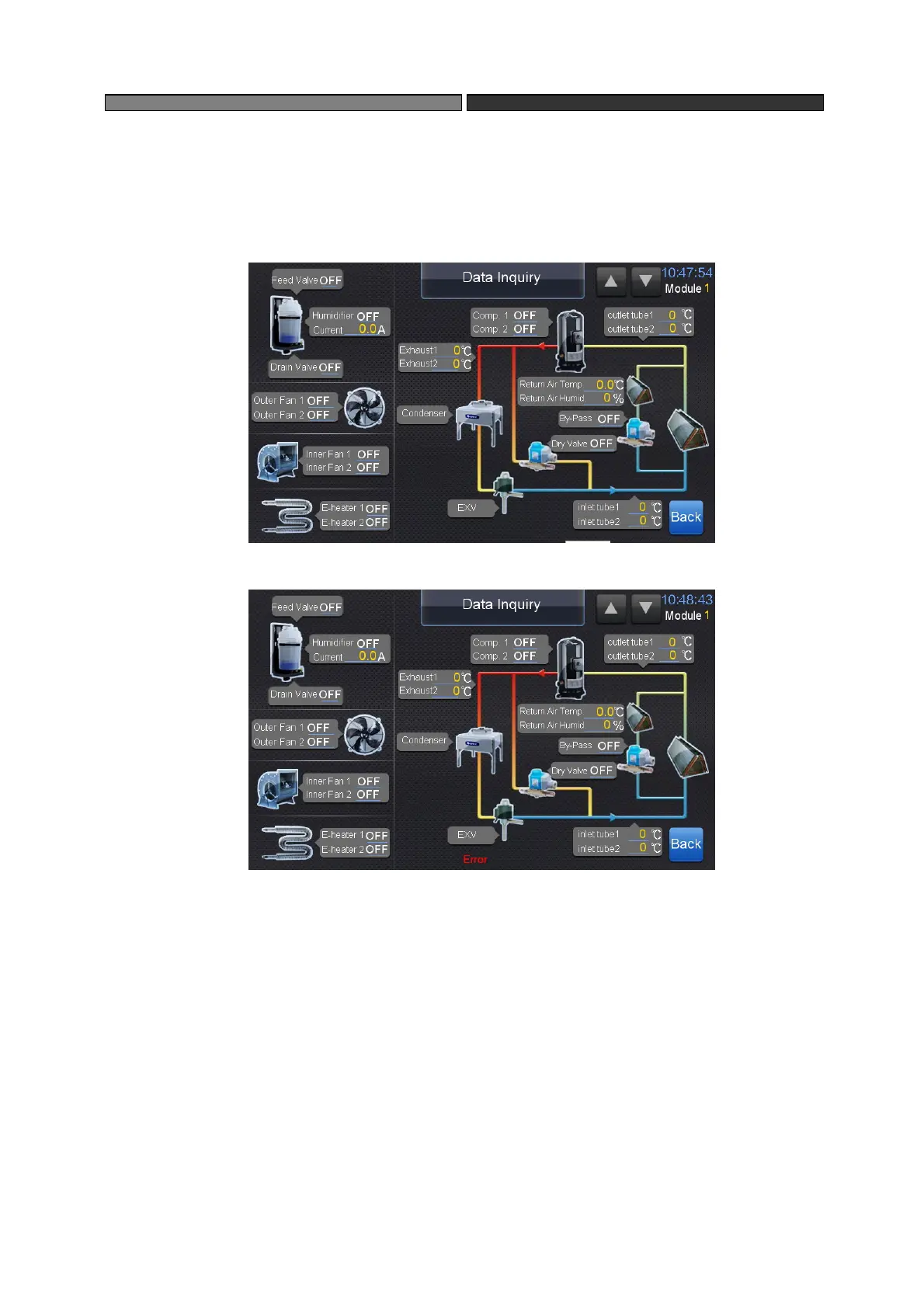GREE Air-ccoled Closed Control Unit Service Manual
49
on/off status of indoor fan, compressor 1 and compressor 2, and the pulse of electronic
expansion valve. On the interface of “Output Status View”, press
“State” and then enter the
interface of running data inquiry, the pulse of electronic expansion valve is displayed. After
entering the homepage, the pulse of EXV will not be displayed.
If error exists in the unit, then “Error” will be displayed.
If the module is set as break status, all the corresponding search data is 0.
(3)Running Curve Inquiry
The interface of running curve inquiry displays temperature curve and humidity curve. The
horizontal abscissa represents time whereas the vertical ordinate represents temperature or
humidity. Red line indicates the return air temperature and the pink line indicates the return air
humidity, with the current temperature or humidity value showing at the bottom of the curve
diagram. Slightly press module 1, module 2, module 3 or module 4 on top of the curve to switch
to the corresponding module.