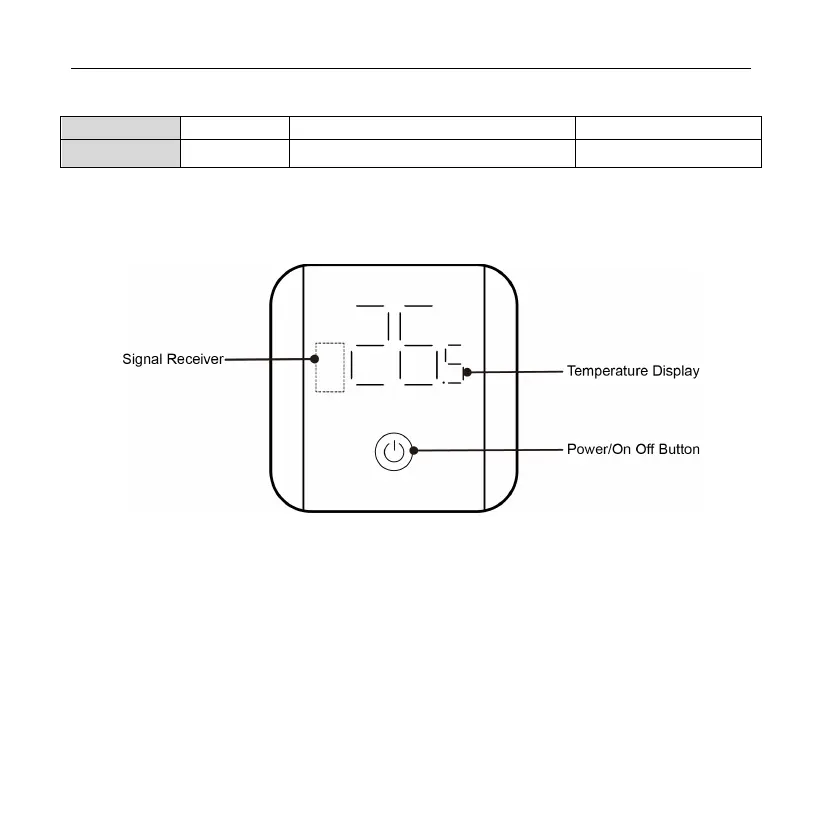Receiver JS13
11
Table 3.2.2 Introduction of Components (without Junction box for installation)
①
②
③
Name Cover Tapping screw ST3.5×25 PA Receiver body
4 Introduction to Display
4.1 Appearance of Receiver
Figure 4-1 Appearance of Receiver
4.2 Functions
(1) Press “On Off” button to turn on or turn off the unit: when the unit is on, set
temperature is displayed; when the unit is off, set temperature is not
displayed and the power indicator is displayed.
(2) Under normal operation, the temperature display area defaults to display set
temperature, or set humidity, corresponding error code and debugging code.
