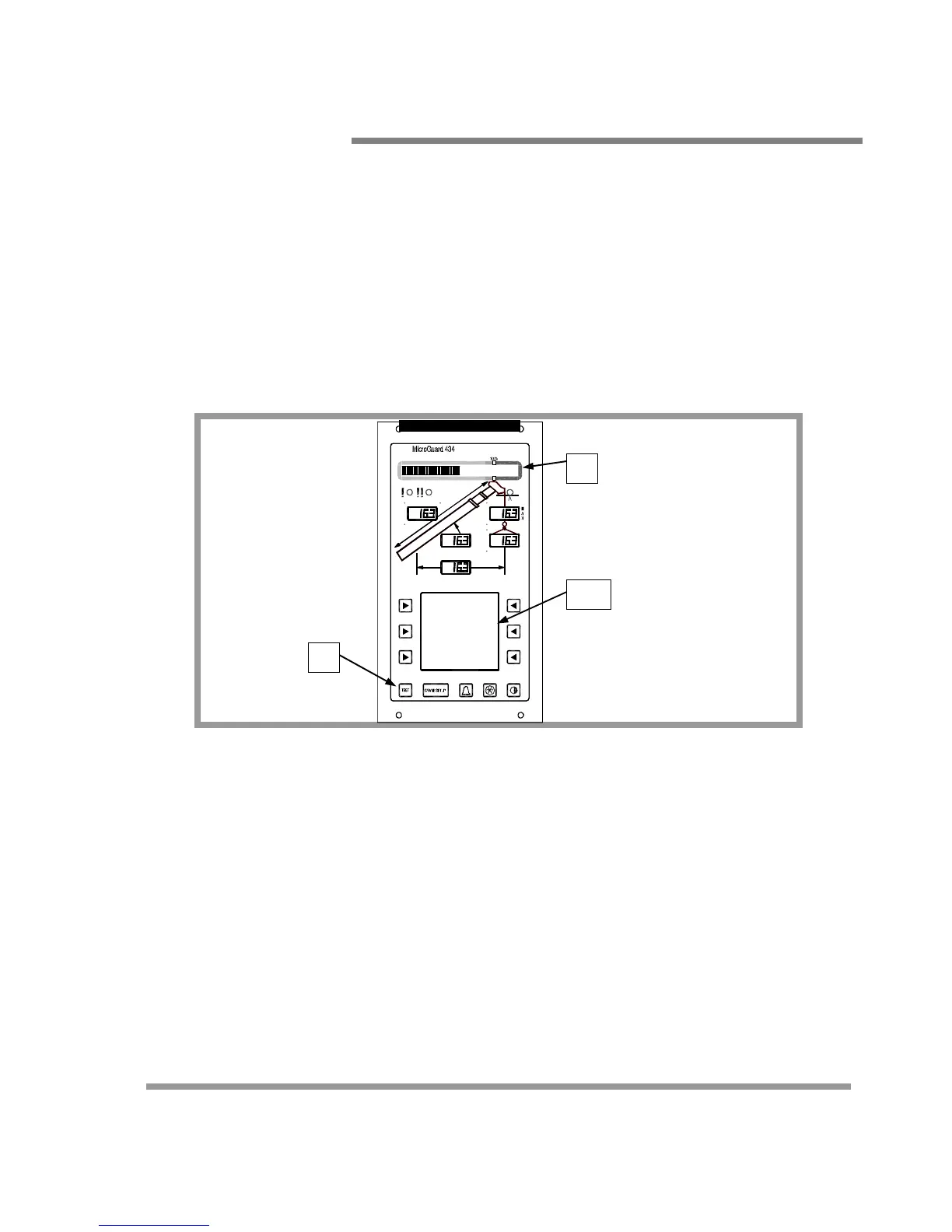MicroGuard
®
434/500 System — Troubleshooting Manual PN W453200 Rev C 08/01/00
GREER COMPANY 1918 E. Glenwood Place Santa Ana, CA 92705 Telephone: (714) 259-9702 FAX: (714) 259-7626
7 of 81
GREER COMPANY
GREER COMPANYGREER COMPANY
GREER COMPANY
Crane Systems
2.1 SYSTEM SELF-TEST
When the power is turned on or when the ”TEST” button is pressed during operation, the computer
and operator’s display console perform a "SELF-TEST," which, as far as is possible, verifies that
the computer, display console, cables, and all remote sensors are working properly.
During SELF-TEST, all display functions are activated, allowing the operator to check whether or
not all indicators are functional.
NOTE: It is important that the indications shown during the SELF-TEST are recognized and fully
understood by the operator in order to aid in correctly determining computer and display
communication problems.
For eight seconds following "power on" or activation of the TEST button (T), the display will show
the following indications:
•
All display segments of the bar graph display (B) will be black (ON).
•
All display segments of the load, angle, radius, length, and rated capacity windows will be
black (ON), showing “
L
”.
•
The red LED indicators for overload and Anti Two-Block will be illuminated.
•
The yellow LED indicator for pre-warning will be illuminated.
•
The audible alarm will sound in the crane cab.
•
The graphical display window (GD) will show “SYSTEM SELF-TEST IN PROGRESS”
along with the crane model number and the Link-Belt Logo.
If any of the above indications do not occur, continue to SECTION 2.2
DISPLAY CONSOLE PROBLEMS.
FIGURE 2.1 THE DISPLAY CONSOLE
B
GD
T
SECTION 2