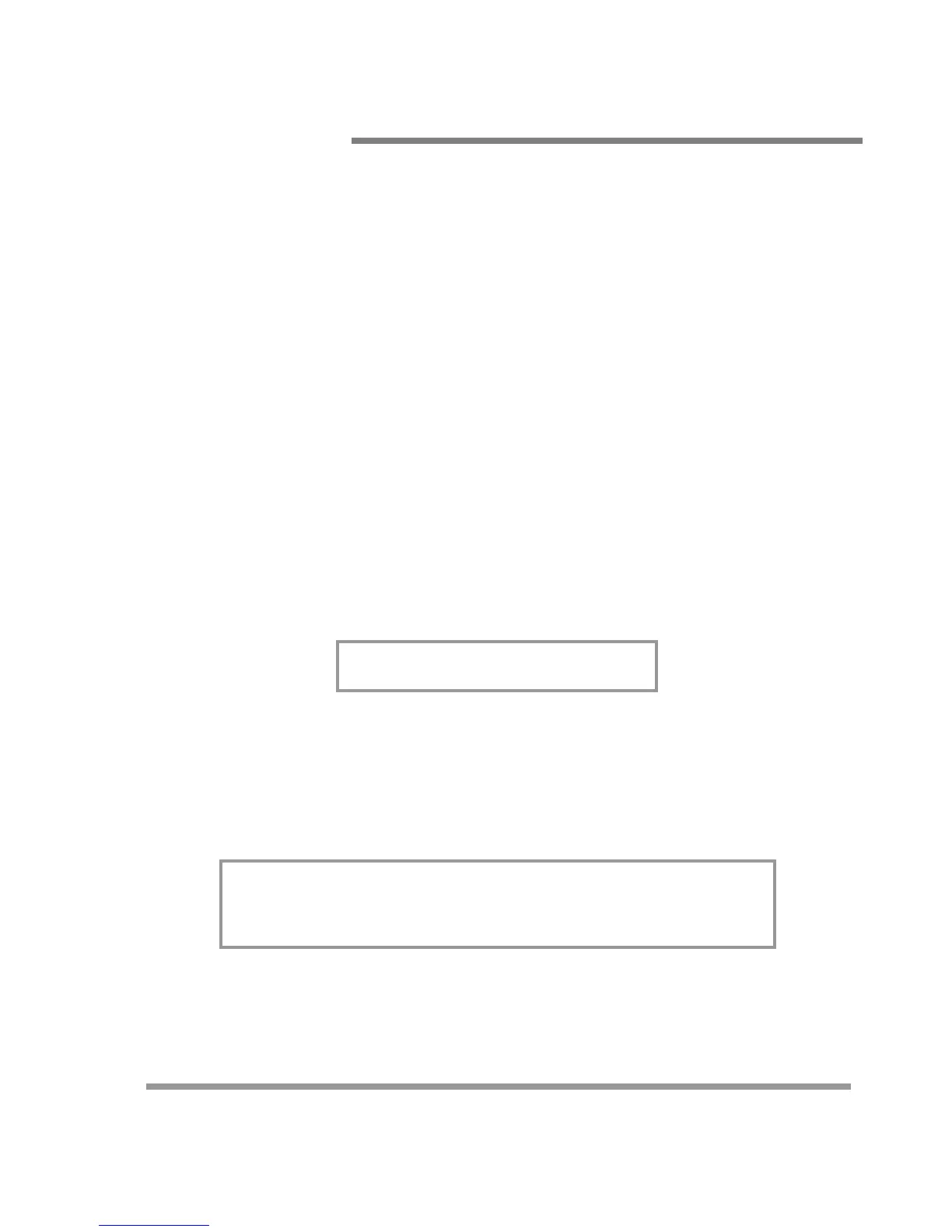MicroGuard
®
434/500 System — Troubleshooting Manual PN W453200 Rev C 08/01/00
GREER COMPANY 1918 E. Glenwood Place Santa Ana, CA 92705 Telephone: (714) 259-9702 FAX: (714) 259-7626
9 of 81
GREER COMPANY
GREER COMPANYGREER COMPANY
GREER COMPANY
Crane Systems
2.3 FAULT REPORTING AND FAULT CODES
SYSTEM FAULT CODES provide one of the most important ways to quickly locate and assess
problems in the MicroGuard
®
System. Please review this section carefully.
Each time the system is turned on, it goes through a self-testing process lasting eight seconds that
automatically detects most faults in the system. During normal operation, a self-test can be
initiated at any time by pressing the TEST button on the display console.
Many fault conditions are detected without a system self-test.
Faults detected in the system during the self-test, are indicated on the display console in the
following ways:
•
The RED OVERLOAD LAMP will illuminate.
•
The AUDIBLE ALARM will sound.
•
“FAULT” will be displayed in the lower portion of the graphics display.
Fault codes may be displayed within the graphics display on the display console. To view the
codes, press and hold the TEST button and wait for the system to complete the self-test. Do not
release the TEST button. Fault codes will now be displayed in the lower portion of the graphics
display, for as long as the TEST button is held down.
There are four groups of FAULT CODES: A,B,C & D. The function of these groups and a complete
listing of each code is provided on the following pages.
FIGURE 2.2 FAULT CODE DISPLAY SHOWN IN
LOWER PORTION OF GRAPHICS DISPLAY
A000 B0 C00 D00
127(
127(127(
127(
ALWAYS INVESTIGATE FAULTS IN THE “B” AND “C” GROUPS BEFORE
CONTINUING WITH “A” AND FINALLY “D” GROUP FAULTS.
SECTION 2