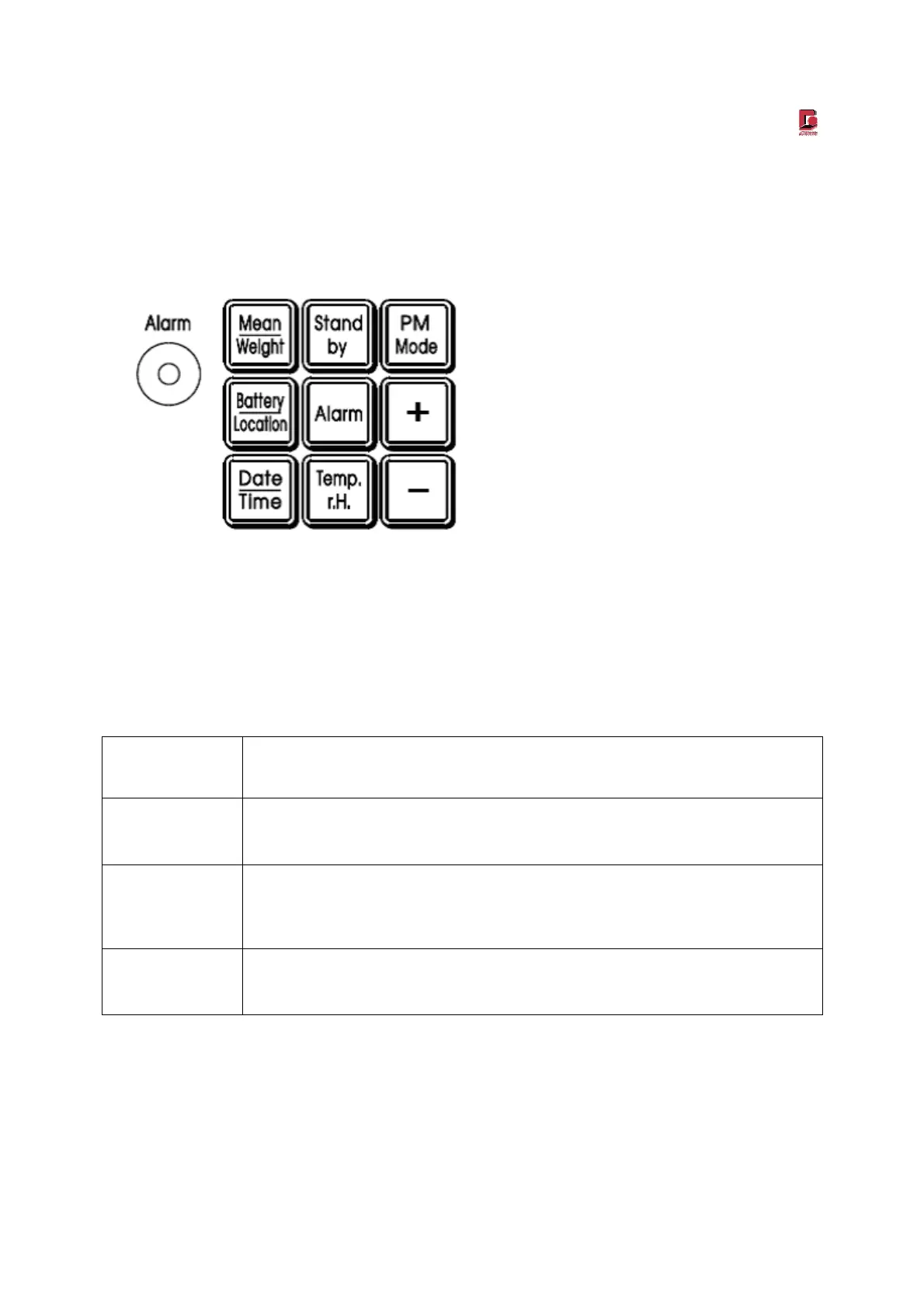Manual EDM 180
Revision 1.0 29.03.2010 Page 28/61
4.5 Key pad
Between operation- and stand-by-mode a partly different reaction of the device due to the handling of the
keys might occur. Your entry will be confirmed by a short signal tone.
Figure 5: Key pad spectrometer
4.6 Key functions – question regarding filter yes/ no?
After turning on the device
Mean/Weight
Display of the filter weight of all measurements and its according sample volume. It
will remain on the display as long as the key is being pressed
Stand-by
Display of the serial number and the operation time
+
Filter changed. The filter weight and averages will be deleted. The device starts the
self-test.
-
Filter not changed. The averages will be deleted. The device starts the self-test.
All other keys analog to stand-by mode.