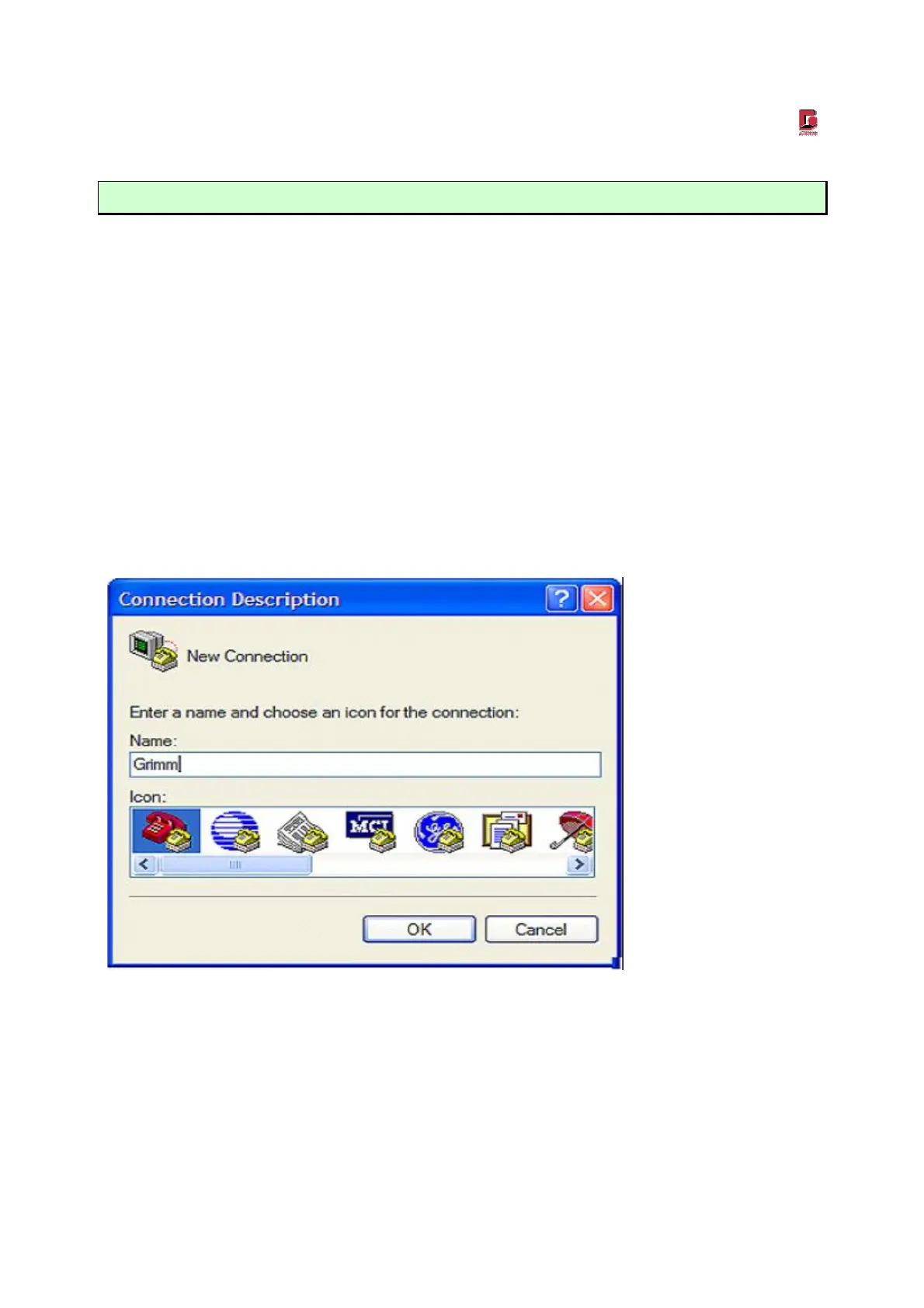Manual EDM 180
Revision 1.0 29.03.2010 Page 39/61
6 HyperTerminal via RS-232 interface
6.1 Hyper Terminal
Every GRIMM spectrometer can be operated online via HyperTerminal with the according control
commands. HyperTerminal is a text based communication program which is part of Windows (version 2.0
and higher). Windows Vista does not contain HyperTerminal anymore, but can be downloaded from the
website of Hilgraeve with costs.
The program is in ACCESSORIES- KOMMUNICATION of the WINDOWS PROGRAM.
Connect your DUSTMONITOR with the PC on a free serial port.
Switch on the unit.
Use the GRIMM serial cable 1.143E or a GRIMM USB converter 1.141
Start hypertrm.exe.
Put in a name for the connection, for example the date or serial number or measurement location.
Press ok
Change your serial interface number in the line connection to whatever port you are using, com1,
com2…….