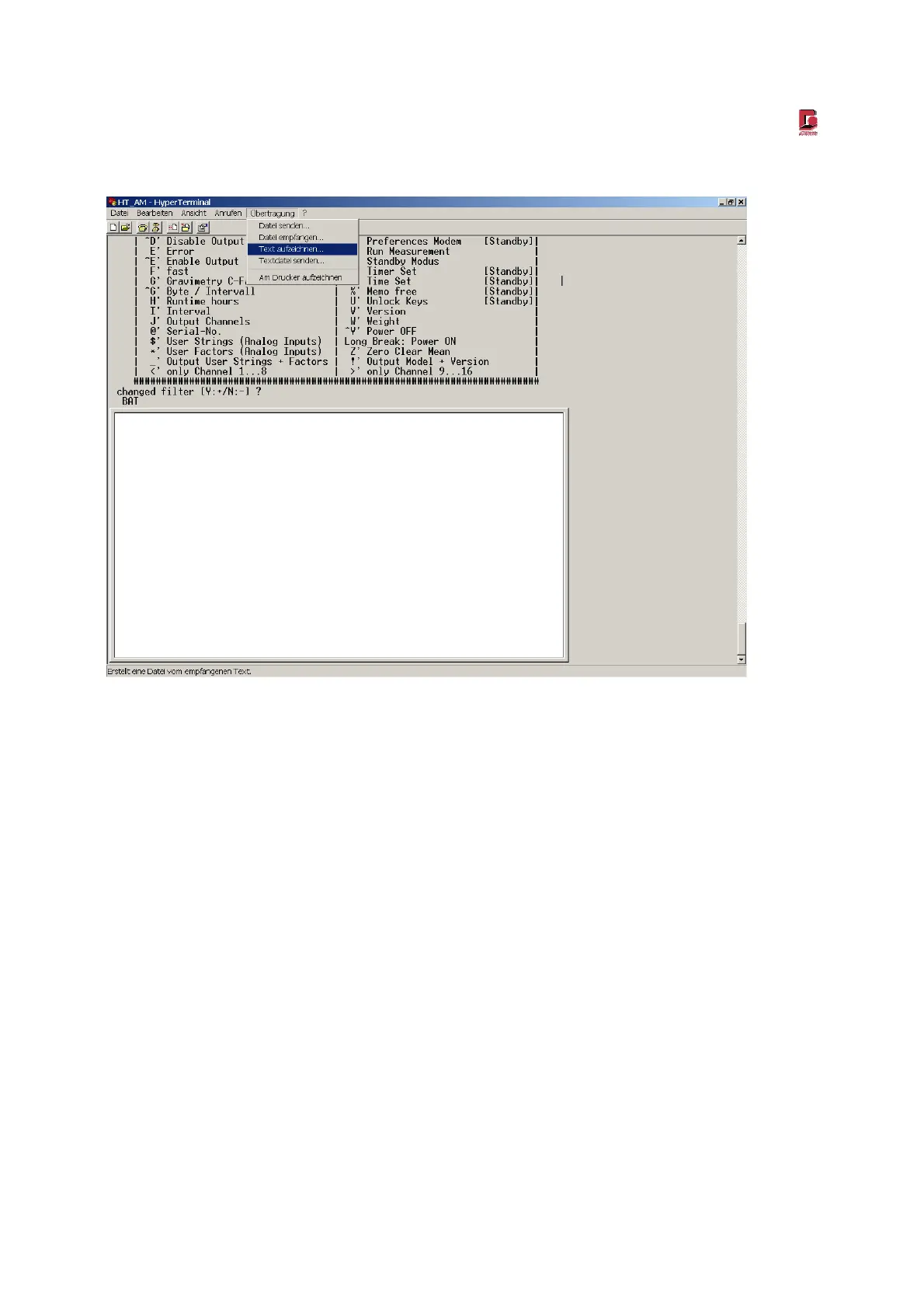Manual EDM 180
Revision 1.0 29.03.2010 Page 44/61
DATA TRANSFER:
To download the Data Card and Capture the file you have to be in STANDBY then go to the TRANSFER
Menu at the top of the HYPERTERMINAL screen, clicking on it will bring up a SUB Menu, click on
CAPTURE TEXT.
Now you have to give the File a name and a Folder to go into, the default is
C:\Documents andSettings\xxxxxx\StartMenu\Programs
\Accessories\Communications\HyperTerminal\CAPTURE.TXT
But you can save it anywhere you like and call it anything you like. Always ensure the last 3 letters are
.TXT ( this will save it as a TEXT file ).