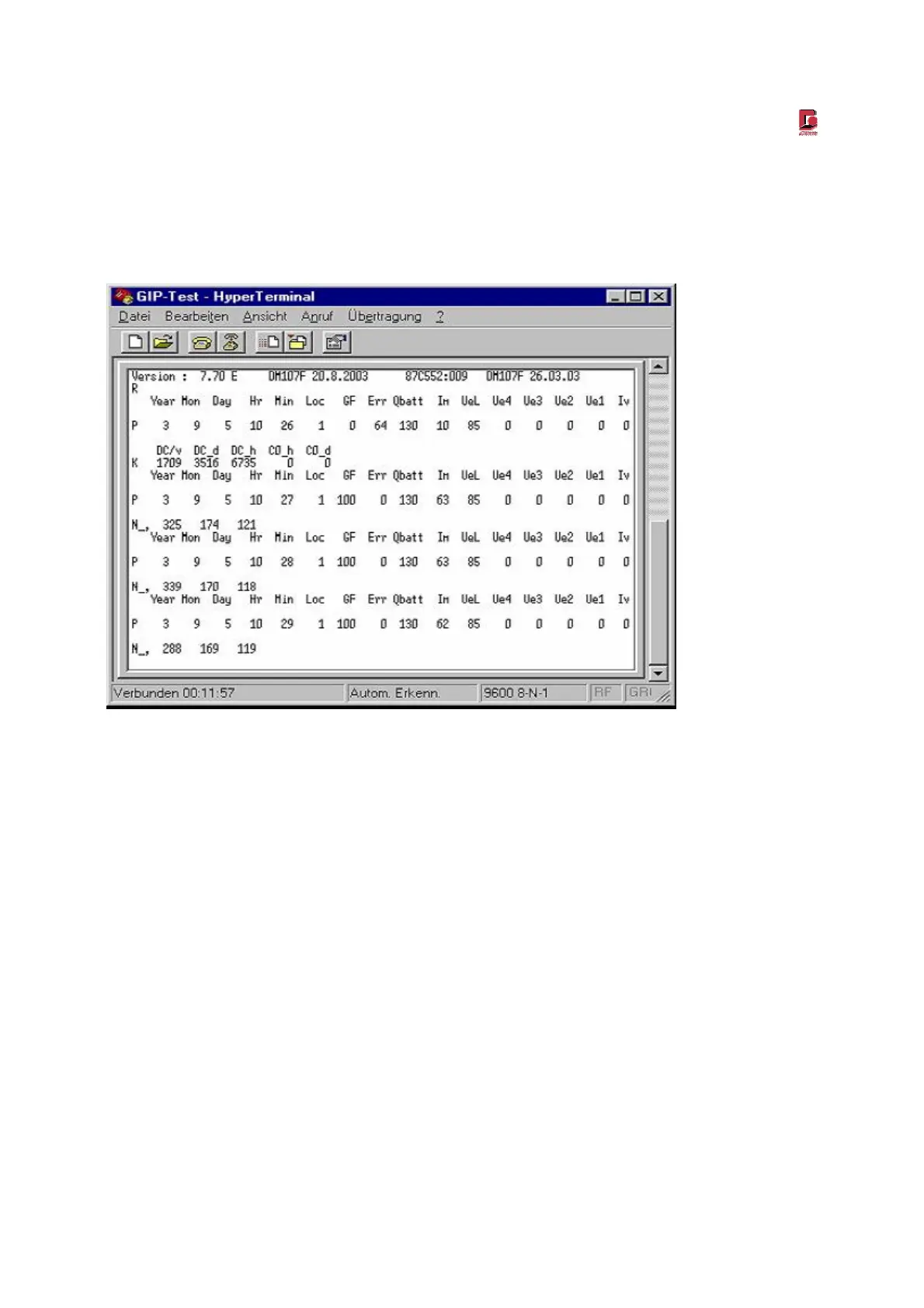Manual EDM 180
Revision 1.0 29.03.2010 Page 43/61
With the sign ”|” and then the tabulator key you switch the unit in the service mode.
Now you can see a helpful text, like the version date and explanation for the P-LINE after start
measurement.
Pressing ’r’ will set it running, after a few minutes the screen will look like this
The picture shows the data from an environmental DUSTMONITOR 107.
It is helpful; you print the help window for your work.