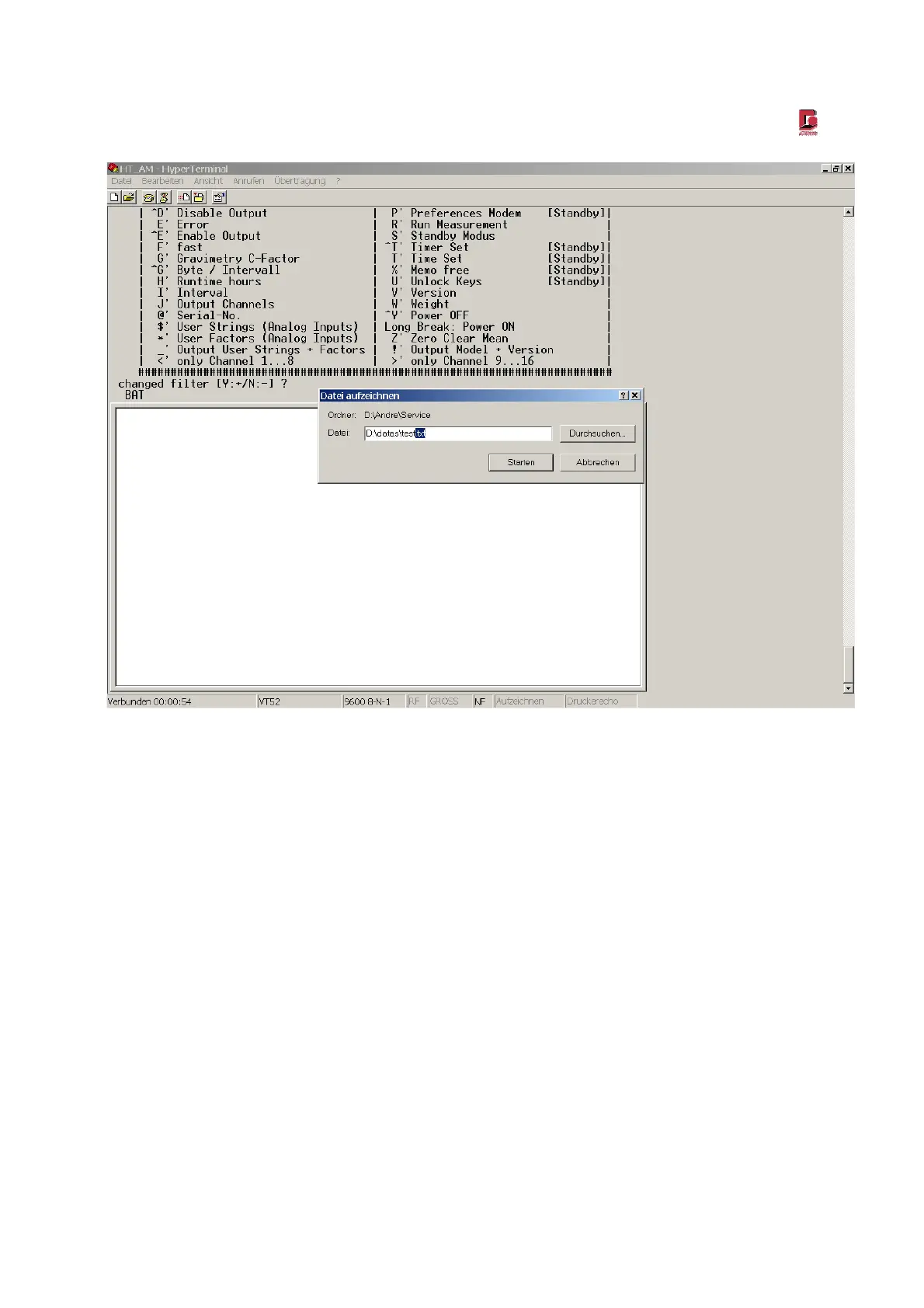Manual EDM 180
Revision 1.0 29.03.2010 Page 45/61
Press START
Now type in the command ’d’, than you have to see:
D
Memo card : 8.60 from: 8F050061
Location : 1 :
-After enter will read only data of the adjusted location 1
If you want to read out all locations (1-99) you have to press 0 before Enter.
- put in another number will read only the data from this number
Press Enter and the transfer will start.
When the Data Card is finished downloading you should see a little heart ♥ or Ok
Then go to TRANSFER MENU again, CAPTURE TEXT and you will have an extra Menu that allows you
to stop, click on Stop.