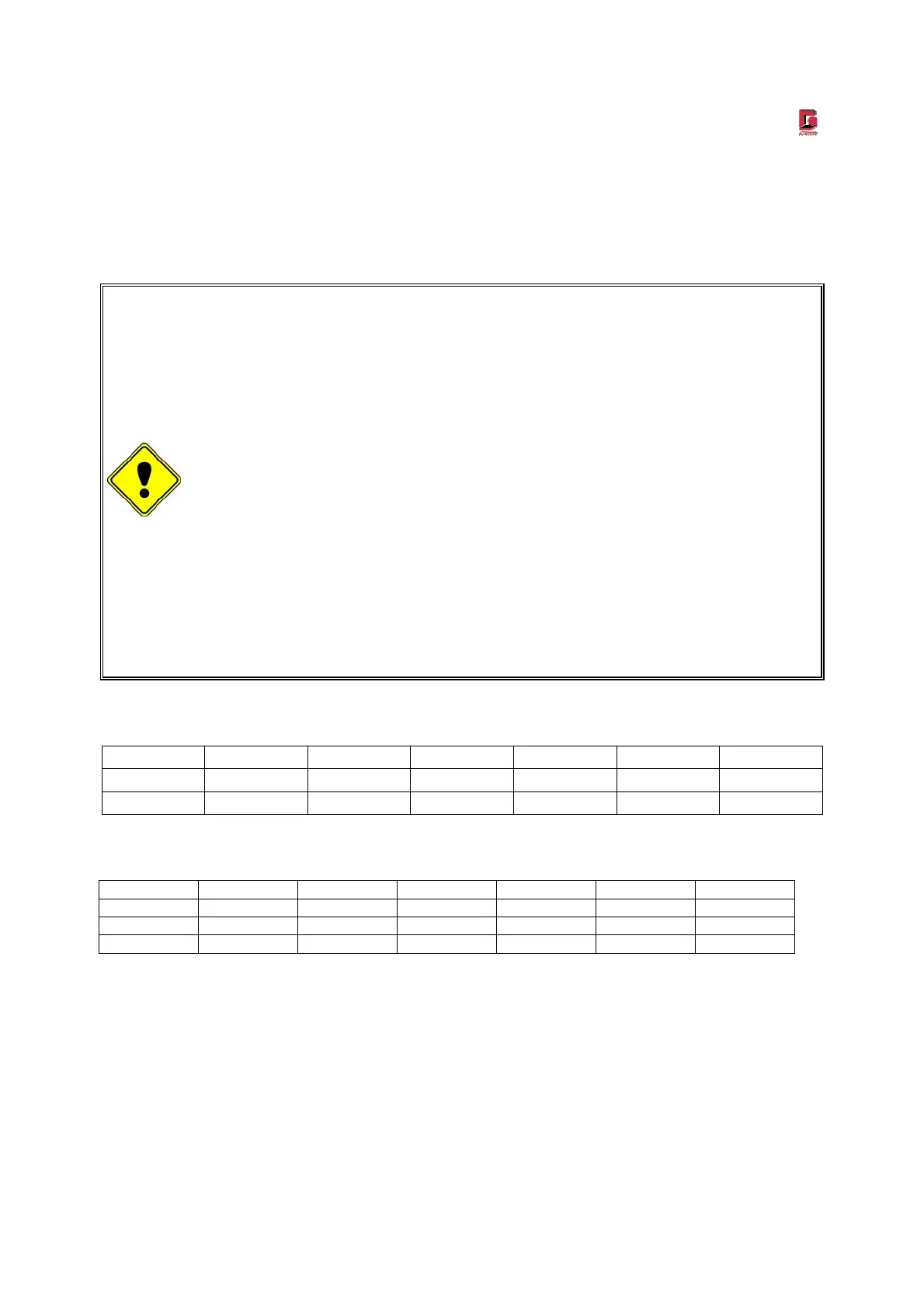Manual EDM 180
Revision 1.0 29.03.2010 Page 32/61
Storage times of the storage cards
Data storage cards with a size of 4 MB are available. During „Normal“ operation the interval is to be set to
5 or 10 minutes. Setting the interval to 60 minutes the data of the last 59 minutes might miss! Excessing
the specified time leads to transcription of the in each case oldest values. The card remains operable.
Some inportant hints:
If the data storage card has previously been used inside an dust monitor with a
different device version having a different version number, then the data storage
card will automatically be formatted, i.e. all previous data will be deleted.
The data storage card should only be changed within stand-by mode, otherwise
data loss might happen.
If the data storage card has not been inserted into the dust monitor before starting
the measurement (key „Standby“), then the device has to be switched into the
stand-by mode and the storage card has to be re-inserted.
The average battery life expectancy for the 1MB data storage card is more than
one year. When not using for a longer period of time the battery should be taken
out of the device.
The storage card can only be read out either directly on the GRIMM aerosol
spectrometer or via an external card reader. Not possible via PC with PCSI card
reader.
Storage times of the data storage cards version 7.80
INTERVALL 1min 5min 10min 15min 30min 60min
INTERN 2d 17h 13d 13h 27d 2h 40d 15h 81d 6h 162d 12h
4Mbyte 138d 1Y 325d 3Y 285d 5Y 245d 11Y 125d 22Y 250d
Connecting further sensors next to 1...4 will lower the storage times shown above.
Storage times of the data storage cards version 12.30
INTERVALL 1 min 5 min 10 min 15 min 30 min 60 min
INTERN 12h 2d 13h 5d 2h 7d 15h 15d 7h 30d 15h
1 Mbyte 6d 12h 32d 16h 65d 8h 98d 0h 196d 0h 1y 27d
4 Mbyte 26d 3h 130d 16h 261d 8h 1y 27d 2y 54d 4y 108d
Write protection
The storage card has got a write protection which is supposed to preserve the measured values from
transcription. The write protection can be activated with the slider next to the battery case. Please
deactivate the write protection if you want to record new measurement values onto the storage card. If
necessary please save the existing data first and then delete the storage card.