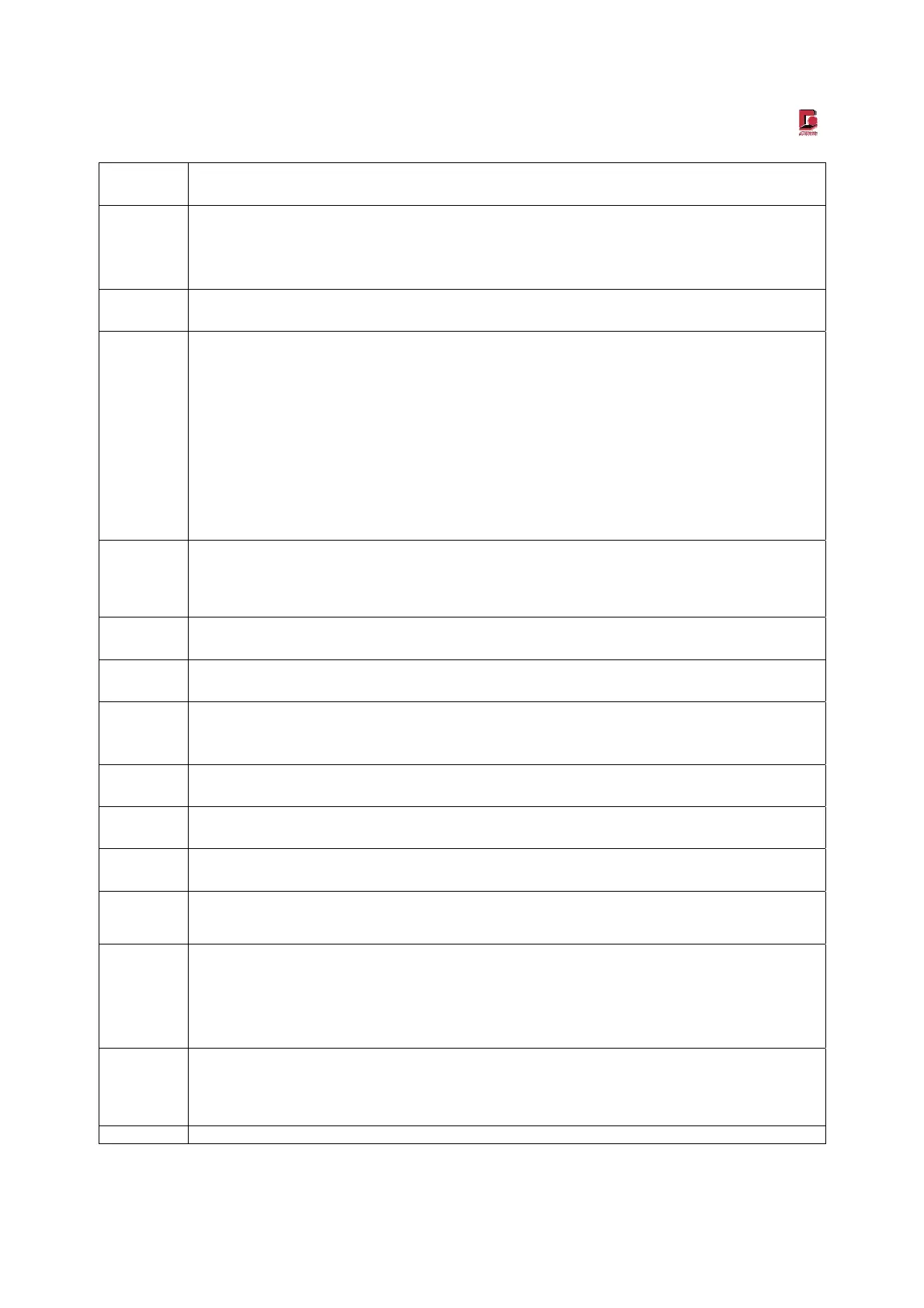Manual EDM 180
Revision 1.0 29.03.2010 Page 50/61
F
Switch on fast mode. Measured data will be output every 6 seconds
G
Output gravimetric factor. Within stand-by mode changeable. At the model 365 the
gravimetric factor can be changed between 0.5 and 2.5 in steps of 0.01.
H
Output operation hours
I
Interval for the normal output and storage. Changeable within stand-by mode.
Interval settings of the storage:
0 = 1 minute
1 = 5 minutes
2 = 10 minutes
3 = 15 minutes
4 = 30 minutes
5 = 60 minutes
6 = 6 seconds
J
Output of the segregation characteristics of the data chart (e.g. PM10).
J
J: PM10 PM2.5 PM1.0
L
Output location number and changing within stand-by mode
M
Output averages and its sample volume
O
Output data storage size (only within stand-by mode). If you send a + after the capacity
output, the data storage will be completely deleted.
P
Preferences modem submenu
R
Run. Starting measurements from the stand-by mode.
S
Switch into stand-by mode
T
Output of time. Time can be set within stand-by mode. Changing the minutes will
zero the seconds.
U
Key pad lock.
U=0 Key pad unlocked
U=1 Stand-by mode cannot be entered
U=2 Key pad locked
V
Output version number of the device software
V
Version : 7.80 E
W