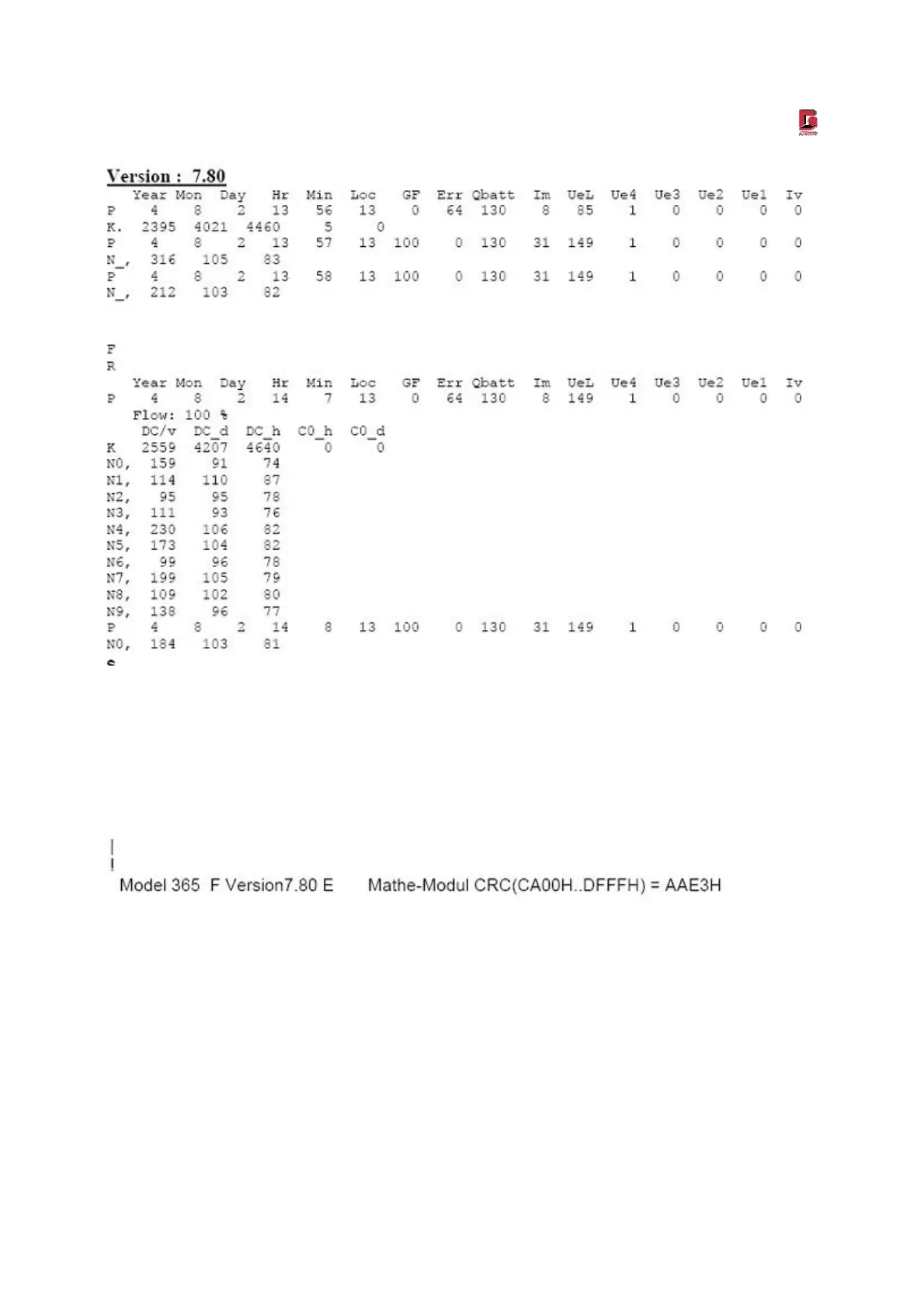Manual EDM 180
Revision 1.0 29.03.2010 Page 54/61
8.5 Additional information within service mode: CRC sum
In order to retrieve additional information the device can be switched into the simple service mode.
Therefore send via the terminal program Alt 124 and Alt 09 (TAB) to the dust monitor. Sending the
character „!“ you will receive the device´s model number, version number and the CRC sum of the internal
calculation algorithm. This has been optimized based upon long-time field tests.
8.6 Display measured values of the additional climatic sensors
If there are climatic sensors connected, then additionally to the previous output a further line beginning with S(A)
appears. Subsequent the measured values for the via One-Wire Bus connected sensors will be displayed.
Within Fast Mode the measured values are bein
sent ever
6 seconds