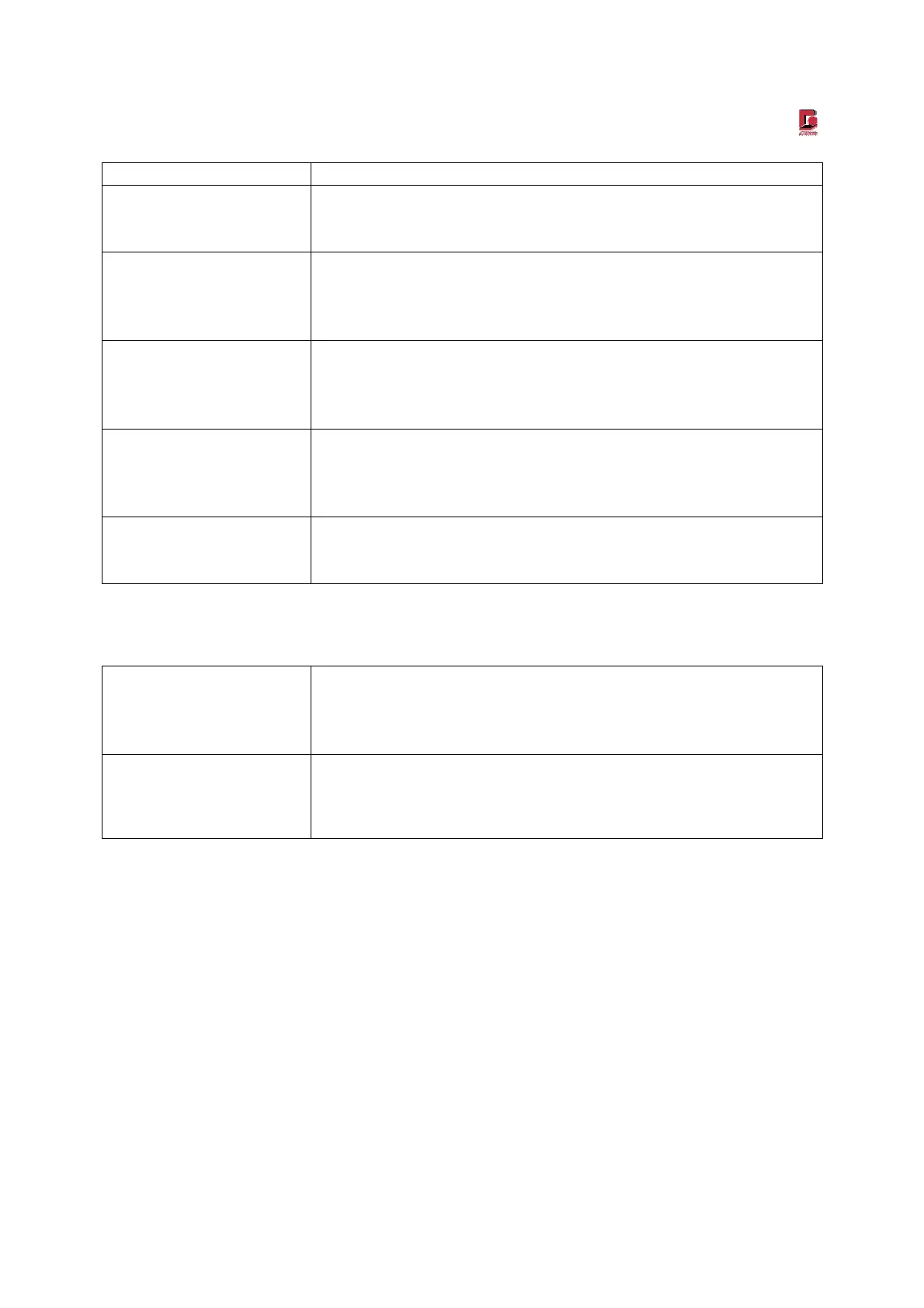Manual EDM 180
Revision 1.0 29.03.2010 Page 64/61
PLEASE
CHECK MEMORAYCARD
Write protection activated
WRONG SERIAL NO.
Ser.No.xxxxxxxx
Memory card contains data from a different device.
Read out data and then format the card
WRONG VERSION!
CLEAR MEMORYCARD
Memory card contains data from a different device.
Read out data and then format the card
FATAL ERROR!
PLEASE CHECK
Self test faulty several times.
Please contact the service department of the manufacturer
CLEAR MAILBOX &
INTERN MEMORY
Internal data storage erroneous and has been deleted
11.2 Warnings on the LCD
NO MEMOCARD
Operation without data storage card.
Data is being buffered in the internal storage
CHECK DUST FILTER AND
AIR PASSAGE
The low-pressure behind the dust filter is too high. The dust filter has to be
changed. Please contact the service department of the manufacturer