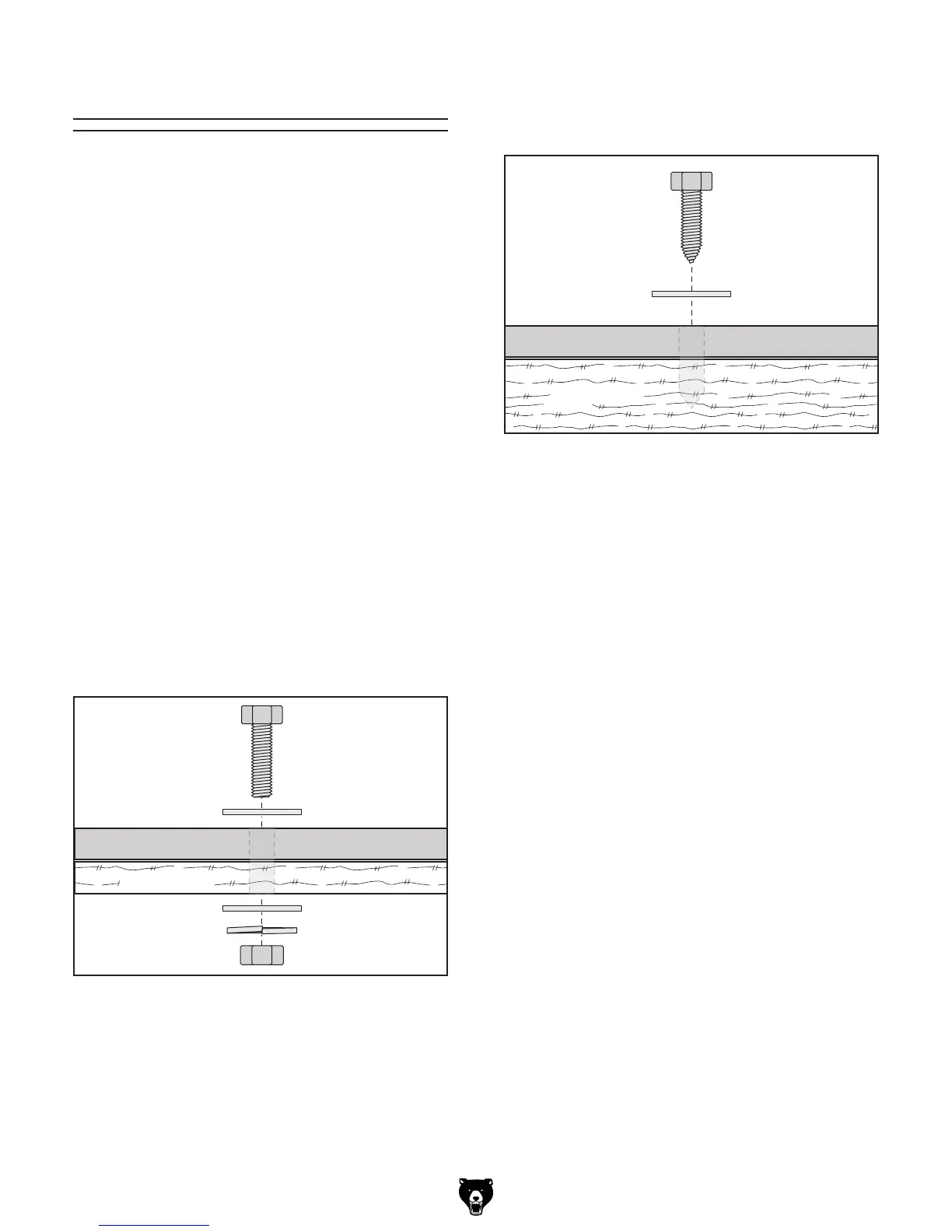-14-
Model G2790 (Mfd. Since 04/13)
Mounting
The vibration and forces applied during operation
could cause the grinder to unexpectedly move
and greatly increase the risk of serious personal
injury. You MUST firmly mount your grinder to a
stable and flat surface that will not move during
operation.
Note: The rubber feet provide vibration absorp-
tion for the grinder. We recommend that you keep
them on the machine when you mount it to the
workbench.
Figure 8. Example of a through mount setup.
The base of this machine has mounting holes
that allow it to be fastened to a workbench or
other mounting surface to prevent it from moving
during operation and causing accidental injury or
damage.
The strongest mounting option is a "Through
Mount" (see example below) where holes are
drilled all the way through the workbench—and
hex bolts, washers, and hex nuts are used to
secure the machine in place.
Machine Base
Workbench
Hex
Bolt
Flat Washer
Flat Washer
Lock Washer
Hex Nut
Number of Mounting Holes ............................ 2
Diameter of Mounting Hardware Needed
..
1
⁄2"
Figure 9. Example of a direct mount setup.
Machine Base
Workbench
Lag Screw
Flat Washer
Another option is a "direct mount" (see example
below) where the machine is secured directly to
the workbench with lag screws and washers.
