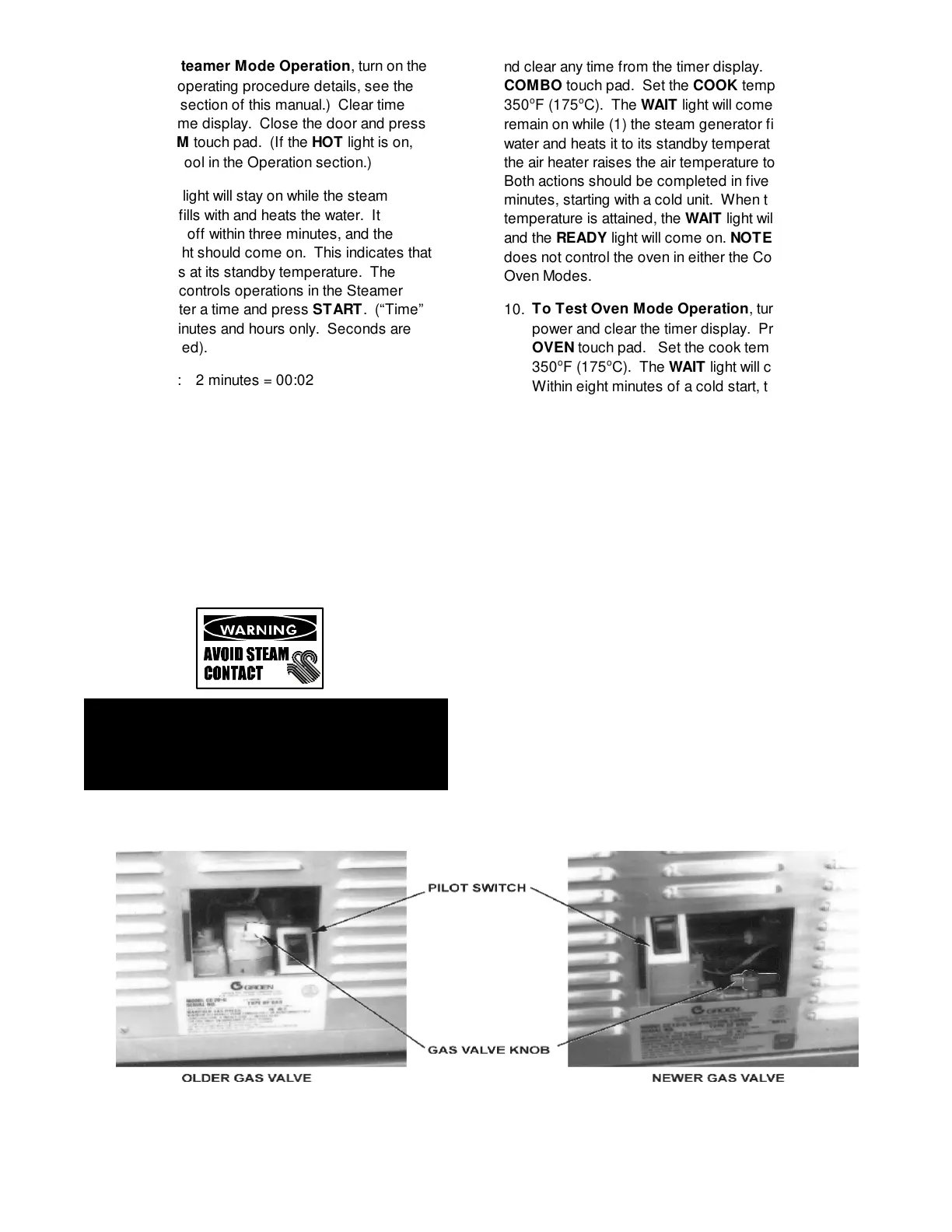OM-CC-G
12
These controls are behind the sliding door on the right side panel, facing the unit.
10.
To Test Steamer Mode Operation, turn on the
unit. (For operating procedure details, see the
Operation section of this manual.) Clear time
from the time display. Close the door and press
the STEAM touch pad. (If the HOT light is on,
see Fast Cool in the Operation section.)
The WAIT light will stay on while the steam
generator fills with and heats the water. It
should turn off within three minutes, and the
READY light should come on. This indicates that
the water is at its standby temperature. The
timer only controls operations in the Steamer
Mode. Enter a time and press START. (“Time”
is set in minutes and hours only. Seconds are
not displayed).
Examples: 2 minutes = 00:02
(Just press 2).
1 hour and 30 minutes = 01:30
(Press 1, 3, and 0, or press 9,0 the
timer will change to 1:30)
The colon [:] between the numbers will blink and
the generator will begin to produce steam. Time
only counts down when the READY light is lit.
NOTE: You cannot change modes if the timer is
running.
WARNING
WHEN YOU OPEN THE DOOR, STAY AWAY
FROM STEAM COMING OUT OF THE UNIT.
THE STEAM CAN CAUSE BURNS.
8.
To Test Combo Mode Operation, turn on the
p
o
w
e
r
a
nd clear any time from the timer display. Press the
COMBO touch pad. Set the COOK temperature to
350
o
F (175
o
C). The WAIT light will come on. It will
remain on while (1) the steam generator fills with
water and heats it to its standby temperature and (2)
the air heater raises the air temperature to 350
o
F.
Both actions should be completed in five to eight
minutes, starting with a cold unit. When the set
temperature is attained, the WAIT light will go off,
and the READY light will come on. NOTE: The timer
does not control the oven in either the Combo or
Oven Modes.
10.
To Test Oven Mode Operation, turn on the
power and clear the timer display. Press the
OVEN touch pad. Set the cook temperature to
350
o
F (175
o
C). The WAIT light will come on.
Within eight minutes of a cold start, the WAIT
light should go out and the READY light come on.
When that happens, turn the COOK setting down
to 320
o
F (160
o
C). The HOT light will come on.
Heat-up times may vary slightly with voltage or
water pressure differences.
11.
To shut down the unit, first clear the timer. Next,
press the mode pad for the mode in which the
unit is operating. Finally, switch off the power.
The pilot burner may also be turned off to
conserve energy.
12.
If the Convection Combo™ works as described,
the unit is functioning correctly and is ready for
use.
